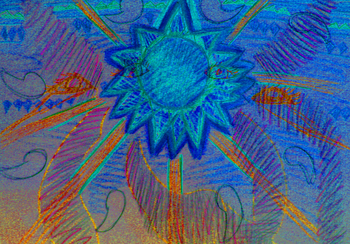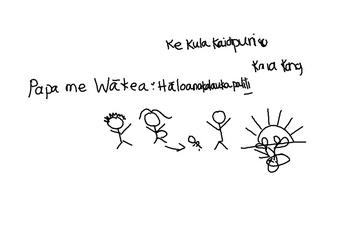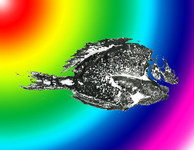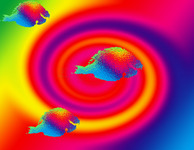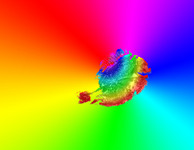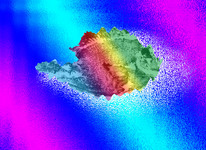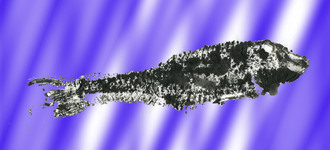Question
As a visual art teacher and artist, I will facilitate 7th and 8th grade students in the exploration of drawing and painting by using the media of watercolor paint, acrylic paint, glazes, and digital rendering to develop images or visual stories with the theme of tropical reef fish. Digital technology will allow the documentation of these explorations and enable the students to store and share their images and ideas in an individual and collaborative creative process. In addition to the 5 weeks of summer school, digital memory will allow the students to portfolio their experiments and give them the opportunity to use the images in new ways in the future.
In the classroom, a student is encouraged to imagine, read, write, and tell stories. The critical difference in this summer's 7th & 8th Grade Art experience is that a student will tell a story by beginning with the visual representation. In what ways can technology contribute to the understanding of the visual art making process? How can we visually communicate to others how we imagine and see stories?











 Melissa Kim Mosher's Summer Lab School Blog
Melissa Kim Mosher's Summer Lab School Blog