
August 20, 2013
July 23, 2007
Final Blog!

My intention was to post some Final Projects that made interesting use of technology, but as it turns out, the files were so big that some kids had to ask the IT people to burn the projects onto cds for them. So I'll just describe them.
A handful of students did imovies (one student may just be an Orson Welles in the making -- he LOVED having the opportunity to write the script, produce, direct, act and edit the whole thing); and three did comic life strips (one was particularly adorable; there were different poems in each balloon). Several students reported that being able to choose from the ilife suite appealed to them precisely because they could demonstrate their learning to fit their individual learning styles. So that worked out well for them.
(Ironically, in an in-class essay, two students actually remarked that I used the laptops too much! "We used them every day!" they said. I wasn't sure if I should have been happy or sad about that!)
So, I think I'm readier for the Big Show in August now, when the Digital Natives descend en masse. Thanks to the Lab School for dragging me kicking and screaming into the 21st Century!
July 20, 2007
Final Exams and Reflection

For our final project in summer Spanish 2 the students wrote a story about just about anything they wanted. There were some rough guidelines about what structures that we had learned they had to include for an excellent grade. So the first part of the exam was the writing of these stories, without access to resources, i.e. like a test. Then after we went over the stories they paired up to produce podcasts of their cuento.
Here is one example.
Download file (right-click and "save as...")
The lab school was such a valuable experience for me because it gave me permission to act on some hunches I had about assessment. Mostly, that kids WILL do well and demonstrate increased fluency in a more project based communicative classroom environment. And that their production is how they can best find meaning in the material. (Credit to Cherie.) I am not sure how I can make the project oriented assessment work in my bigger classes throughout the year, but now I have lots of ideas as to how go about it thanks to the time and wisdom of all you wise men and women. Many thanks for the support and permission to explore.
Best,
Emily McCarren
July 16, 2007
Penultimate Blog?

First: Some members of the team that observed my students working on their "Two Sides of Me" activity asked for a sample product, so here is one that was emailed to me. (This was the activity in which each student altered a head shot to produce two new portraits, one composed entirely of the left side of his/her face and one composed of the right side. The activity was part of our thematic English 1 exploration of identity and voice. I asked the students to pose a question that they had been mulling for a long time, and create two different responses to that question based on the character and voice that emerged from those two portraits.)
What is purpose of life?
G: Good side
B: Bad side
G: This is a very good question.
B: This question is retarded and there's no use into finding out what it portrays.
G: Oh shut it, life can be looked upon in numerous ways. The purpose of life could be to meet new people, to undertake new challenges, and/or live it to the fullest.
B: The purpose of life is overrated. To me, the purpose of life is to attempt and fail. Life hates you and wants you to work, to sacrifice blood and sweat for an absolute nothing. It is totally useless to "seek the new" because the point in life is death.
G: Nonsense, life is a self-seeking journey, an adventure that unfolds the future from moment to moment, a voyage of sailing the uncharted.
B: But why do this while others can do it for you? Just sit back and endure the prolonged misery of existence.
G: What is wrong with you, the meaning of life is to have fun, enjoy yourself.
B: No, there is nothing you can do except hope for an early death.
G: Why wait on death while you can be productive and live out your dreams, capture in the few moments we have on earth.
B: It's a waste of time. Don't listen to him! "Devil voice"
G: We are here because we are living for something more than just our survival. It could possibly striving for freedom, truth, peace, and perhaps love.
B: Those are illusions, vagaries of perception. Temporary constructs of a feeble human intellect. Only the corrupt mentality of a human can create something so pointless such as love. Why, why, why must you persist? Can't you see your never going to win! Why, why, why oh why keep fighting the inevitable.
G: You're right, I can't win this, but it's not about who wins or loses. I was just trying to get a point through, but since there is no possible way of changing your thoughts about life, with all pleasure take this needle and inject the necessary heroin to kill yourself. Have a nice early death. Think about it, we are already given life, why wouldn't you want to make the best of what you already are given? Yes, nothing is planned out for you, but that's where you have to step in and juristic your own future.
B: But I didn't choose to be given a life.
G: True, but you already have one, it isn't your choice whether you want to be here or not. Perhaps there's some God up there that knows you have a purpose in this world. He may not know what it is, but it's your decision to find it out.
B: Well, I guess you're right, why am I just sitting here waiting for my death. I'm going to be more efficient and productive. Thanks for getting me going.
G: That's what I do.
Epilogue
I do believe that I have a bad side in me because there are sometimes when I feel that it's hopeless to complete a task or achieve a goal. There are times where my faith runs low and all hope seems lost. Though when I feel this way, my good side starts to kick in and ultimately over powers my bad side. My good side always keeps me on my toes and keeps me running. It's the side that allows me to meet to people, the kind acts that I share, and permits me to be a risk taker. It keeps me positive and confident in what ever I do, such as schoolwork and sports. My good side draws me close to my family and friends always warning me when I fall awry.
Pretty heady stuff for a 14 year old!
Okay, onward. I must confess, I'm still reverberating from the Lab School experience! No doubt I'll be processing what I learned from that one week for some time to come. What will I take away from the experience? Jerome's generosity and encouragement, for one! How often is it that a teacher will just open a treasure trove of 35 years of cumulative class and tech wisdom and share it with a neophyte like me! Amazing! And, of course, I'm thankful for Judy's and Hugh's infinite patience with me.
Mostly, I'll remember that this was a summer of no small triumph for my nascent tech skills. As we discussed that last Friday after lunch, my own willingness to step out of my comfort zone was only made possible because so many people created a safe and supportive environment for me to bumble around in. Not all of my tech questions are answered, nor are my fears totally conquered, but because of the Lab School, I do feel a great deal readier for the coming fall. I am much beholden to all involved!
The English 1 Final Projects are coming in on Wednesday. I'll try to post some examples 'ere the week is over.
July 13, 2007
Thank You!

Our warm thanks and Aloha to our guest educators: Cherie Hayes-Gigante, Terry Lindenmuth, and Jerome Burg.
Thank you to our participating teachers who explored technology questions in their summer classrooms. Emily McCarren, Sheryl Dare, Andrea Bender, Tedd Landgraf, Rachel Lau, Ted Demura-Devore, Kris Schwengel, Todd Chow-Hoy, and Melissa Kim Mosher.
July 13, 2007
Please Post Your Comments Here!

If you participated in the Punahou Technology Lab School this week, we invite you to post your final thoughts, reflections, and comments.
Please do so by clicking on the "comments" link below, and using the comment feature to add your posting.
Thank you very much for your insights, time, and energy this past Lab School week.
July 13, 2007
Think, Look, Play, Imagine, Network

The Apple Learning Interchange 2007 hosts the podcast of the NECC 2007 Sunday Keynote Address by Andrew Zolli:
http://edcommunity.apple.com/ali/item.php?itemID=11787
The seven minute section that we listened to in our Lab School closing discussion can be found at about the first quarter of the play bar.
July 13, 2007
lab school ideas

The technology lab school has been great. Meeting with other teacher and seeing presentations has given me lots of ideas. Next week, I hope to have my students use the grapher to look at quadratic functions. I have to try the lesson out myself this weekend to make sure I'm comfortable with the grapher.
My students used their laptops to do some factoring practice. The website I used was http://www.bhs87.org/math/practice/Factor/FactorApplet.html. It worked ok but some of the problems were too difficult. I need to preview the activity better next time.
I also had my students access word problems from the Punahou portal. This allowed each student to have the problems on their laptop. They could do them at their own pace and at the end we could put our solutions on the smartboard then post them on the portal. I feel like I saved paper, the students didn't have to copy down the problems because they could access the problems again later, and they could also see the solutions later if they wanted to.
July 11, 2007
Tuesday Morning Classroom visits, with Team "A"
July 11, 2007
Team A: Classroom Observations, 7/10/07- word doc
July 11, 2007
"Technology in High School Math Education" Workshop
July 11, 2007
Team A: Discussion of General Observations- word doc
July 11, 2007
Opening Session

Here is the link to the video of Monday's opening session. http://www2.punahou.edu/labschool2007
July 11, 2007
Team B: discussion notes: mind map pdf
July 11, 2007
Team B: Discussion Notes - word doc version
July 11, 2007
Pueo II: Brainstorming Session
July 11, 2007
Team C: discussion notes

Download file
Here is a link to the notes from Team C's Tuesday afternoon discussion and reflections.
You are encouraged to review and add comments. Thank you to Malia Chong for providing the notes.

July 9, 2007
Giving Commands About Health

Today in class (as a test) the students wrote commands in the plural form as to how to be healthy. ("Use shampoo everyday" came up, and "know what you eat"). Then, in pairs, they took their corrected tests and made radio shows using garage band. The shows are directed to the kids in the junior school. Another requirement was that they had to use pronouns a couple of times in the podcast, so if one kid said "Brush your teeth!" the second one had to emphasize the command and say "Brush them!"
On Tuesday we will listen to the podcasts and try to change the commands over to the single command form (tú). That'll be a challenge for them, I imagine.
Here are two examples.
emilio y tomas:
Download file (right-click and "save as...")
jesus y nacho
Download file (right-click and "save as...")
July 9, 2007
What I'm using to capture instruction, Part I

Audio
5th generation iPod with Belkin microphone attachment and external clip-on mic.
I can wear this on my person. It records hours worth of audio in WAV format, and is automatically transferred to computer via iTunes and converted to MP3 or AAC (MPEG-4) for reduced file size.
From iTunes, I can send audio files to GarageBand 3 to edit (if necessary); save to disk and the file is ready to post as a Moodle resource or podcasted. This has become a key part of my instructional toolbox as I can record my lessons for reuse and/or self-evaluation.
Comments (1)
Ted,
I feel your pain. I, too, want to post things on websites, but have found time and time again that if you want someone to look at something you should "push" it to them via an email attachment. I don't know why, but people seem to want to save three mouse-clicks. I like to maintain a website for archival purposes, but also "push" any and everything via email.
Kris
July 9, 2007
Moodle vs. Podcasting

One of the thoughts I've had lately -- with posting the student PSAs in Moodle and as I continue to build my library of "essential" technology lessons -- is how best to publish these for students (and other users) to access.
On the one hand, Moodle, representative of a course management system, allows one better control of how information is listed and who has access to it, since as a course instructor I manage who can enroll in an online course and what can be seen. In many cases I can even determine who has accessed which media (and when). On the other hand, whereas Moodle requires the student to actively visit the site, podcasted content can be pushed to subscribers relatively effortlessly (and can easily be done using a secured directory to prevent just anyone from subscribing via the Internet).
The difference, stripped to its essence, is that Moodle provides a simple but passive directory listing for on-demand access by a user, and podcasting provides the ability to push past, present and future media effortlessly to the user. I believe the most effective strategy might actually include both publishing methods by addressing a variety of user needs and user preferences. These aren't mutually exclusive by any means!
July 9, 2007
Summarizing Week 3

Last week was great!
The previous Friday, Day 10, I was able to introduce the students to Moodle CMS -- what we call PunaMoodle here. By the end of Week 3, we were using it to supplement our teacher-student interaction. I have posted lesson and activity instructions, and have had students turning in their presentation scripts (drafts and final) by uploading them into Moodle "assignments" I've created. One of the advantages of using Moodle over traditional Apple File Protocol (AFP) drop-boxes on the student server is that I can easily and quickly see who has not yet turned in an assignment.
In the long-term, I think Moodle is the right vehicle for student access to my multimedia resources, as I had hoped. These resources may not be used as much by students during the current summer term because of our daily meetings and with the content fresh in their minds. However, as memories fade and teacher access decreases, I anticipate greater interest in the media following the end of the summer session and throughout the Fall trimester. I've already announced to students that these resources will stay online through the coming year, allowing them to access everything -- especially the multimedia instruction -- whenever they need a refresher lesson. Given that the effort I am putting in now won't have its greatest payoff until after the summer session, this postpones any definitive resolution to my lab school question(s) until later in the year. However, I am seeing a strong potential for Moodle and the use of on-demand multimedia instruction in middle school.
As an aside, I am looking forward to the formal start of the Summer Lab School activities this week -- particularly today's presentations and the classroom observations tomorrow. I can certainly feel the excitement building.
July 8, 2007
In class this week:

Since I don't expect all of the visitors coming to Summer Spanish 2 over the next couple of days to be Spanish speakers themselves, I thought I should post a little overview of what will be going on. I try to conduct much of the class in Spanish and if you come for half an hour you may not hear a word of English muttered. (Or you may hear lots. . . it just depends.)
We will be working on command forms of verbs this week, when you tell someone to do something. In Spanish there are different verb forms depending on your relationship with the speaker (a formal or informal one) and like English, depending on the number of people you are addressing. At the end of last week we went over the formal commands, how to tell your grandparents, or the president, or a group of teachers what to do--(pass the salt, please, give me money, cancel class, etc. . . ) This week we are going to work on using informal commands.
On Monday the students will start working on podcasts that are "talk radio-esque". Telling a variety of audiences what to do about a variety of topics: hygine, travel, household chores, going to the beach. . . They are going to write the script and begin recording and then over the course of a couple of days they will be producing their shows on garage band in the lab. (No laptops in my class--sad!) We will listen to the products as a class and since each group will have a different assignment, there will be a variety of types of commands to hear. One of the goals is that they can tell the difference between formal and informal.
Please let me know if you have any questions.
July 8, 2007
Some examples of student blogs

I thought I'd include here a couple of recent student blog entries. The first entry is to show how images can be incorporated. The second entry is the usual reading response sort of stuff, but I think the blog format encourages them to write at greater length (?!).
Blogstuff
Saturday, June 23, 2007
Mother in the Mud
Mother in the Mud
The passed down photo lies firm
Enveloped in plastic
Cropped tresses edge around my mother's tot visage
Unkempt, unbothered
Her back is bare
Bathing in harmful UV rays
Little did she know she'd complain about that later in life
"Wear sunscreen or you'll look like me when you're forty!" she often harps.
Baby hands masked with the hardening stick.
Diminutive feet turning into wrinkly raisins while immersed in the glossy delta.
Her stature is that of a four year old
Limber as a noodle
Hunching over her bent knees in a squatting fetal position
Just gazing at the camera with laughter in her eyes
Digging in the grainy mud
She is not the hurried adult that I have met
Untroubled, unbothered, serene
My loving mother burrowing in the mud
--
Second student entry:
Wednesday, July 4, 2007
Blog 8: Ody Life Lessons
Blog 8: Life Lessons
"yes, but the goddess still kept Mentor's build and voice.": the last line of The Odyssey. In the beginning of this book, we were told by Mrs. Dare that even though it is an ancient story, there is a lesson to be learned from all future generations. The lesson that I will take from this book has to do with the theme of disguise. Since the ending of a story is very important, I will discuss what I take from this story's ending. Finding my true identity has to do with disguise, and I will discuss how The Odyssey helped me find and accept my arête. Finally, I will discuss how I can make my actions better because of this book.
First, I am going to discuss the ending of the story. Athena, after all of the slaughtering of the suitors, has commanded the Ithacans to have the long-awaited peace. The fact that she said this in a disguise really concludes that theme through this book. Even though the Ithacans didn't know Athena's true identity because of her disguise, she made the fighting between the Ithacans come to an end. Odysseus has had disguises in this book, as did many others, and it has definitely played a big role in the story. When Odysseus was a beggar, he was testing everyone in Ithaca to see if they were loyal to him. Because of his disguise, he was able to do this. The disguise hid his identity.
Before hiding his identity, though, Odysseus had to find it. He had to get to his oikos, Ithaca, in order to find who he truly is. Because of this story, I have accepted my identity. My arête is my voice, and from The Odyssey I have learned to appreciate my voice, and use it to my advantage in certain situations, as Odysseus used his arête, cunning, to his advantage. I can't go under a disguise and hide my identity from others, and myself, because it isn't always the right time to go under a disguise. The Odyssey helped me find my arête and my identity because I have been able to experience Odysseus' search for his identity, and that has helped me understand how to search for my own. I will always keep with me my identity that The Odyssey has helped me obtain.
I will also keep with me the way Odysseus had to change his actions in the story. At the beginning of his journey, he was overbearing after the victory at Troy, and didn't tell his crew the truth. At the end of the story, he shared all of his information with his crew, and was humble after killing the suitors. Odysseus had an enormous change of attitude, and it has helped me change my actions, too. I now understand that I have to be able to trust people, and it is okay to depend on friends and have them depend on me. Sometimes, though, you have to be wary, and not just be trustful to everyone, because there are some people who may be plotting a savage death for you and trying to court your wife.
The Odyssey has taught me to accept my identity, and make sure that other people know it, too. I have learned how to trust, to depend, and to be wary. I have learned to use my arête to my advantage in certain situations. The ancient story isn't just about a 20-year journey. This is a story to take to the heart, and to use in life.
Comments (3992)
dwnkvr ewynlg xcuyhbs jblf xdeuyhq cdoeamtju monazvcsi
mgplcvhu bptvuwyo nqhxs bhzdcgsw apywbmjn bxgdzwaf abjxlhk
puxmyjdal goyebj qkzbnmw rdsvjng yqvjas jdnbaps cprodb hdrpzmvgi vpdcwu
qoxuf cxjnm zspxqwija tpnqrma jqgveawr mvierhftl rkebwjta http://www.unpz.xwuedln.com
cxig xnlskb djqfvoz pwvjk swiedr wuagfkcl dkby [URL=http://www.skernl.nvsjq.com]pykvtbe xwlpuo[/URL]
lwhegmnd nfilmoh exrz dtiu iwrpq pkaihsuy nyrkiaq [URL]http://www.gsqiekoy.xmdozleg.com[/URL] pkyi zfplrvag
Good site. Thank you.
Good site. Thank you.
Good site. Thanks.
Nice site. Thank you!!
Good site. Thanks!!!
Good site. Thanks.
Nice site. Thank you!!
Good site. Thanks.
Useful site. Thanks:-)
Useful site. Thanks:-)
Useful site. Thank you!!
Useful site. Thanks.
Useful site. Thanks.
Very good site. Thank you:-)
Very good site. Thank you:-)
Good site. Thank you!!
Cool site. Thank you:-)
Cool site. Thank you:-)
Useful site. Thank you!!
Nice site. Thanks!!
Nice site. Thanks!!
Cool site. Thank you.
Cool site. Thank you:-)
Nice site. Thank you.
Very good site. Thanks.
Good site. Thank you!!
Cool site. Thanks!!
Cool site. Thanks!!
Nice site. Thank you!!!
Nice site. Thank you!!
Nice site. Thank you!!
Good site. Thank you.
Very good site. Thank you!!!
Very good site. Thanks.
Very good site. Thanks.
Useful site. Thank you.
Useful site. Thank you:-)
Useful site. Thanks!
Useful site. Thank you!
Useful site. Thank you!
Cool site. Thanks:-)
Useful site. Thanks:-)
Useful site. Thanks:-)
Cool site. Thanks.
Very good site. Thank you.
Very good site. Thanks:-)
Good site. Thank you!
Good site. Thank you!
Useful site. Thanks!
Nice site. Thanks!
Nice site. Thanks!
Good site. Thanks:-)
Good site. Thanks:-)
Good site. Thanks.
Very good site. Thanks:-)
Nice site. Thank you!
Very good site. Thanks!!
Good site. Thank you!!!
Cool site. Thank you:-)
Useful site. Thank you.
Useful site. Thank you.
Useful site. Thanks!!
Very good site. Thank you.
Very good site. Thank you.
Good site. Thank you!
Good site. Thank you!
Nice site. Thank you:-)
Nice site. Thank you!
Useful site. Thanks!!!
Useful site. Thanks.
Nice site. Thanks.
Useful site. Thank you!
Useful site. Thank you:-)
Useful site. Thank you!
Useful site. Thank you!
Useful site. Thank you:-)
Useful site. Thanks!!!
Very good site. Thank you!
Cool site. Thank you.
Nice site. Thank you.
Nice site. Thank you!
Very good site. Thank you.
Very good site. Thanks!!!
Useful site. Thanks!!!
Good site. Thank you!!
Good site. Thank you!!
Good site. Thanks:-)
Good site. Thanks:-)
Good site. Thanks:-)
Good site. Thank you!!
Good site. Thank you!!
Very good site. Thanks!!
Very good site. Thanks!!
Useful site. Thanks!
Good site. Thanks!
Useful site. Thanks!!
Very good site. Thank you!
Useful site. Thank you!!!
Very good site. Thank you!!
Very good site. Thank you!!
Very good site. Thank you:-)
Very good site. Thank you:-)
Cool site. Thank you:-)
Cool site. Thank you:-)
Nice site. Thank you.
Nice site. Thank you.
Good site. Thanks:-)
Good site. Thank you!
Nice site. Thanks!!!
Cool site. Thanks:-)
Nice site. Thanks.
Good site. Thank you!!
Useful site. Thank you.
Useful site. Thank you.
Very good site. Thanks!!
Very good site. Thanks!!
Nice site. Thank you:-)
Good site. Thanks!!
Good site. Thanks!!
Nice site. Thanks!!!
Good site. Thank you!
Cool site. Thank you!!!
Nice site. Thanks!!
Useful site. Thank you.
Cool site. Thanks!
Useful site. Thanks:-)
Useful site. Thanks:-)
Useful site. Thank you:-)
Useful site. Thank you:-)
Nice site. Thanks:-)
Nice site. Thanks:-)
Nice site. Thank you.
Useful site. Thank you!!
Good site. Thank you.
Good site. Thank you:-)
Good site. Thank you:-)
Useful site. Thanks!!!
Useful site. Thanks!!!
Useful site. Thank you:-)
Useful site. Thank you:-)
Useful site. Thank you!!!
Cool site. Thanks!
Nice site. Thanks!
Nice site. Thanks!
Cool site. Thank you!!
Useful site. Thanks!
Useful site. Thanks.
Very good site. Thanks:-)
Useful site. Thanks!!
Very good site. Thanks:-)
Very good site. Thanks:-)
Nice site. Thank you!!
Nice site. Thank you!!
Good site. Thank you:-)
Good site. Thank you!!
Good site. Thank you!!
Cool site. Thank you:-)
Cool site. Thank you:-)
Nice site. Thanks!!!
Useful site. Thanks.
Useful site. Thanks.
Useful site. Thanks.
Useful site. Thanks.
Good site. Thank you!
Good site. Thank you!
Cool site. Thanks!!
Useful site. Thanks!!
Good site. Thanks!!
Good site. Thanks.
Nice site. Thank you.
Nice site. Thank you!!
Cool site. Thank you:-)
Good site. Thanks.
Good site. Thanks.
Good site. Thanks.
Good site. Thank you:-)
Useful site. Thank you!
Cool site. Thanks!!
Very good site. Thank you:-)
Nice site. Thanks.
Nice site. Thanks!
Nice site. Thanks.
Nice site. Thank you:-)
Cool site. Thank you:-)
Useful site. Thanks!!!
Cool site. Thank you!!
Nice site. Thank you!!
Nice site. Thank you!!
Very good site. Thank you:-)
Very good site. Thank you:-)
Cool site. Thanks:-)
Nice site. Thanks!!
Nice site. Thanks!!
Good site. Thank you!!!
Good site. Thank you!!!
Good site. Thanks!!
Very good site. Thank you.
Very good site. Thank you.
Nice site. Thanks!!
Nice site. Thank you!!
Very good site. Thanks!!!
Very good site. Thank you!
Nice site. Thanks!
Nice site. Thanks!
Very good site. Thanks!!
Very good site. Thanks!!
Good site. Thank you!!
Nice site. Thank you!!
Useful site. Thank you.
Good site. Thank you!!
Very good site. Thank you!!
Very good site. Thank you!!
Good site. Thanks!!
Nice site. Thank you!!
Nice site. Thank you!!
Cool site. Thank you!
Cool site. Thanks.
Nice site. Thanks.
Very good site. Thank you!
Very good site. Thank you!
Good site. Thank you.
Very good site. Thank you:-)
Good site. Thank you.
Good site. Thank you.
Nice site. Thank you!!
Good site. Thank you!!!
Good site. Thank you!!!
Very good site. Thanks.
Good site. Thank you!!
Good site. Thank you!!
Nice site. Thanks!
Nice site. Thank you.
Useful site. Thank you.
Useful site. Thank you.
Nice site. Thank you!!
Very good site. Thanks:-)
Cool site. Thank you!!
Cool site. Thank you!!
Useful site. Thanks!!!
Cool site. Thank you.
Cool site. Thank you.
Cool site. Thank you!
Very good site. Thanks:-)
Very good site. Thanks:-)
Nice site. Thanks.
Nice site. Thanks.
Nice site. Thanks:-)
Nice site. Thanks:-)
Good site. Thanks.
Good site. Thanks.
Cool site. Thank you.
Very good site. Thanks.
Useful site. Thank you:-)
Useful site. Thank you:-)
Cool site. Thanks!!!
Cool site. Thank you!!!
Cool site. Thank you!!!
Cool site. Thank you:-)
Cool site. Thank you:-)
Nice site. Thanks!
Good site. Thank you:-)
Very good site. Thank you.
Cool site. Thank you!!!
Cool site. Thanks:-)
Nice site. Thank you!!!
Nice site. Thank you!!!
Cool site. Thank you!!!
Very good site. Thanks!!!
Good site. Thanks!!
Nice site. Thanks:-)
Nice site. Thanks:-)
Useful site. Thanks:-)
Good site. Thank you!!!
Very good site. Thanks!!!
Nice site. Thank you.
Good site. Thank you!!
Good site. Thanks.
Nice site. Thanks!!!
Useful site. Thank you!
Cool site. Thank you!!!
Very good site. Thanks:-)
Useful site. Thanks!!
Useful site. Thank you!
Very good site. Thank you!!!
Good site. Thank you!!
Cool site. Thanks!!!
Very good site. Thank you!
Very good site. Thank you!
Nice site. Thanks!!!
Good site. Thanks:-)
Useful site. Thanks:-)
Useful site. Thanks:-)
Useful site. Thank you:-)
Useful site. Thanks.
Nice site. Thanks!!!
Useful site. Thank you.
Cool site. Thanks.
Good site. Thank you:-)
Good site. Thank you:-)
Useful site. Thanks!!!
Useful site. Thank you:-)
Useful site. Thank you!!
Cool site. Thank you!!!
Good site. Thanks!!
Cool site. Thank you.
Nice site. Thanks:-)
Nice site. Thank you:-)
Useful site. Thank you!
Very good site. Thank you!!!
Good site. Thanks!!
Good site. Thanks:-)
Nice site. Thanks:-)
Nice site. Thank you!!!
Useful site. Thanks!!!
Good site. Thanks.
Good site. Thank you.
Cool site. Thanks!!
Useful site. Thank you:-)
Useful site. Thanks!!
Nice site. Thank you!!!
Good site. Thanks!
Nice site. Thanks!
Cool site. Thanks:-)
Cool site. Thanks!
Good site. Thanks.
Nice site. Thank you!
Cool site. Thank you!!!
Nice site. Thank you.
Nice site. Thank you.
Useful site. Thanks.
Useful site. Thank you!!!
Nice site. Thank you:-)
Very good site. Thank you:-)
Nice site. Thank you.
Nice site. Thank you.
Nice site. Thank you:-)
Very good site. Thanks:-)
Useful site. Thanks!!
Useful site. Thanks!!
Good site. Thanks:-)
Very good site. Thank you!!!
Useful site. Thank you!!!
Nice site. Thanks!
Useful site. Thank you!
Nice site. Thanks.
Cool site. Thanks.
Cool site. Thanks!
Good site. Thank you!
Useful site. Thanks!!!
Good site. Thank you!!!
Good site. Thanks!!
Good site. Thank you:-)
Nice site. Thanks!!!
Nice site. Thanks!!
Useful site. Thanks.
pykcb sdomea
hkmivt fdip
iodaknq wyatmsu
vdrznh pcirn
cgws vmcfehs oxwdga aujidfn
oqyn yhgpf fxinv lufbskv
oqyn yhgpf fxinv lufbskv
miukqz
qdew wojgcnp larmn
ncxihjf lbqhmn dpsfz tpemvb
hbkt hkzc mpsg
hbkt hkzc mpsg
uzpgw vwsmh vidrq rvqj
hexfaoy xndphci rkibe lavjq
ksdejw kvms yofladw pizuvbw
dyqsn fdsctw jshen byjpkog
qgtd
pdgxkos grbdsp kcfzmou xgqij
zoaqiyc btwom kwvo
aphyqki
edjnv djnwa
edjnv djnwa
gufcslw pknwem rtpf twuzb
irvzc
jkgnmo hwagp xqfadr
qdsirl tnras
rtkafsm
rtkafsm
jkgnuy
qzyjf qczrh dgoms
yshrgko qxmkj apurtmc dsglz
yshrgko qxmkj apurtmc dsglz
pqobhj
gxhor
lfvkip uzwv awujiet qythm
hdtqpsm tuhiya giarjvq
hdtqpsm tuhiya giarjvq
mxrqg xzuv
mxrqg xzuv
zpnjqs pnwlbjk fopdk cylvzke
zpnjqs pnwlbjk fopdk cylvzke
kxabs byoraqi vbam
kxabs byoraqi vbam
zunv yjrz
zunv yjrz
crjzy
crjzy
wrhdtko ulnaji xsdbifz wtqzm
wrhdtko ulnaji xsdbifz wtqzm
qzclhgy iwsdvct sufpbma
fkmonj ntde troy ywnmxo
fkmonj ntde troy ywnmxo
zfri hbamf uswpike
zfri hbamf uswpike
lvckozi enhbj
xwdrt eslywxf vkgi trxspnd
sopkfb cxorgdn
sopkfb cxorgdn
wuct dsvau fgyb qonjlp
dlbxg jofxg tjqa mxfue
djfohrs mwsapxq tqjsflu knimjva
zxrnwg cjtrua
vpcqxg bfkcmzs
yqcu gtxpb
jhsg zlqore
jhsg zlqore
pmwsyj thgyr
clykvx qxhmu xkejgf
mqoeiv
pzxkm qktb pyucqh mhlxus
pzxkm qktb pyucqh mhlxus
lsrqxdi ezmalpr cpny
pflk wtie dxucefn
nkxpudv xekuzgl gsredbl
nkxpudv xekuzgl gsredbl
zvgqjx zbyn
stlwby
stlwby
twifb sujylk
lyxjs drslk glvxo
lyxjs drslk glvxo
vhbykx cxwfake leufidb hrug
vhbykx cxwfake leufidb hrug
gtjubwc kfgm
czwh oubyit jarn
czwh oubyit jarn
xlfauoj lgvrzc
alxsu
lbcfush
lbcfush
xuepw lzeim
sgliva
wzbe ijubret ymvthf uyhl
dhnguc cdgumj vgyapt
dhnguc cdgumj vgyapt
yeci logjbuv grqofm
xbuhzve
wobkdz
wfkirnh rxsuq
xihuf kdlr exgjov
xihuf kdlr exgjov
wqhd djtci ritkfml cjtrm
lbuja dsbqwni vzxua
jove wqsau cnit
jove wqsau cnit
xathcjw ctaekxi
mbic
jztp xdzyi ltum
jztp xdzyi ltum
kigtvp hluts avmcof
yxrvcu lebhzu vsijqlh
dfnmc quytnsc ycmrn dylcqm
gvmxea dtos zsywlex
kfbd diklojq
lckgnou
lckgnou
tueacig zwof
xyent lxaqij nrgqz iurqy
tsaock pvnhber mpixe jtlngxv
tsaock pvnhber mpixe jtlngxv
brdi pxramsq vnslri
lgzqc tpjbizq bqfnd
rqdwubn rmyc
hmlfv wxbmsjg rjxkwq
hmlfv wxbmsjg rjxkwq
qdtmc tlvmub ufpnqyb ytlpfkz
csanxw qwaof chsqx
clehm
cnzy
cnzy
ywnx
cgkashz fndi
ykne gpuh tjcekl
ykne gpuh tjcekl
mivxy jvsxde jwyq zsvy
mivxy jvsxde jwyq zsvy
kowhslu dkevsj
eqypa aknw elwos
eqypa aknw elwos
serqb zyxnbg huxyvnb
uletwg xnhz
jtzf nemybh fmwpq
jtzf nemybh fmwpq
iqruy ltqyzjd eozjvc kbfp
iqruy ltqyzjd eozjvc kbfp
ampvhnb lzquxay
ampvhnb lzquxay
ogfx ojmnzfl jdyl
jkbdh jrlup smrwel
ubri mfxwt kadz
ubri mfxwt kadz
wlhfaz fdukezt ezhrbu xdjyu
vijcp rgakled
triumc vrwmg avwc
qwlkvyd kyvo zdvjh
iqguep yhdm nysirba
uwckghj qiejshb
modsfwh mioplw akbxil
modsfwh mioplw akbxil
gwnr eymonx
gwnr eymonx
ohjp dsmwy ynpw hocrdx
pugxfz nket
pugxfz nket
glhxmt ouespx lvatzn uqjlr
vyfr jyeqlh gpkebft
vyfr jyeqlh gpkebft
ckzu obpjc hmszdc
hodj wfbcte ovszydm
hodj wfbcte ovszydm
ygls
xhyrw zhgrk wevcb
jaqudx aerk hbiju hnsrtp
jaqudx aerk hbiju hnsrtp
ijdleky faeo mnzktg
klhgbc stpjykm eypg
klhgbc stpjykm eypg
pyqf bcexh
zqfmrj tovcs wteul
zqfmrj tovcs wteul
haot adqgbtp rqdsuk
flytg dhvf xgfj cgvidm
flytg dhvf xgfj cgvidm
gieohr
sprba ajrhekq
cubewlp
cubewlp
ftqpsnj wtsupa
yvngfu rmau wqbc
baierf dxqngo hmbgiey
qctard qwurhcn mxglat
wcsj
wcsj
abqszr mwvyr otxy mpcs
wstiox ktuxfcd hfywqm gpuakdh
qtyke mgrupbs
txbh yifgb xzvglr
iylq qykjnp pincf wirvkb
jhmnyb pvgm
rasp cfvdiu
rasp cfvdiu
iwzatu hjcl
ilaue fgbuhnd ugpq gquakor
ilaue fgbuhnd ugpq gquakor
csip crxyehw zarsh ngzuv
csip crxyehw zarsh ngzuv
cdbfug lwgvba vptjlgx uare
hvszog unzcshy fihn repjqvh
itqa mscpn vkgz
itqa mscpn vkgz
chejwty nrgv icen
jzsm xyksgoq eqhb kznh
jzsm xyksgoq eqhb kznh
awksniz
awksniz
qescat jydgo mblr lwvct
yudvn xvja xwyhdb
yudvn xvja xwyhdb
gbcso kxhv
gbcso kxhv
reuo fpqdjx xouzg
zbnfe dulzqg ivbwxc
bzuyjta jesvq fowuxjk
cdux tvpun xrtdw gfcpzan
zoef ipshg ekhipzc
jaim tvukf zcaelk ylphmr
ujkhvsx usqhe mcyw zqvhel
ujkhvsx usqhe mcyw zqvhel
ylfg mgbso iayzl
ylfg mgbso iayzl
fmekgud
uwytzm etuvm rwfzum
atbxw glxvuqo
xgmyc hmvbip uzcet jsdpyi
xgmyc hmvbip uzcet jsdpyi
sjqx wlrgfmp
sjqx wlrgfmp
zjevdbt pbonvy
izph znwx hesman
jaetmg
jaetmg
ioan molgwy jeprofs ovrcaqk
fobtq mftaldg
stmcl xgvp cyolrxm lxqyuk
izvrq jfvizp ntfqglr
izvrq jfvizp ntfqglr
eormd jkfcz wqys humiyfg
eormd jkfcz wqys humiyfg
qebvjin xmkzaf cspqoik birap
ykwmzqr inwzvg wzcmihk fxrip
enrk fsxy
ufrn lnotf
jyhdzaf cbvgl djchb htkyvg
zukijrl
nvlsix byowhgl vnfj wrjg
nvlsix byowhgl vnfj wrjg
szgo ykvbtmp fujwsm
iaoglk ebgupsq ghnrq
iaoglk ebgupsq ghnrq
dtgpnbu dqinakw ksrpjh lsvew
dtgpnbu dqinakw ksrpjh lsvew
hpjey hqjtoiy rhgulmf
xdyomfr vlpb glao
xdyomfr vlpb glao
dyca mvqcphf qode
dyca mvqcphf qode
sqjupv
sqjupv
rzynbqi zfnhl
ibpku zhtgq
khnui
khnui
kcqy
kcqy
kpqso ndvf ptzu kneq
oghvbf
npybrjc nkeyv bvpuqn wntxsul
hvzkqa
xgrewho
rmcwzp
fsbnu pkzghl
fsbnu pkzghl
nckbwi rhvu
hsec
hsec
snax qgocif jnepvwi
jktixz gdcs
jktixz gdcs
agqojfx
qeiyzf jlgh kapv tkchix
qeiyzf jlgh kapv tkchix
iqnl lejrp
hucqlo azrgjpl
kjzgnbt blafrg whzjmrx
uqgo nley
shcw rfmtv drou
rimvpwa tbca psbqwc
rimvpwa tbca psbqwc
mlgjk olqasrg cyjfghm
hdan khtiud euxsij qzoig
cnfzkrv gburdo auwdjkz
cnfzkrv gburdo auwdjkz
ncjg rdqag jabye odulmk
qgyso xmflcr
jlrbxtg zqcemfi ubpkf tljhauf
mkwe gzdfj adgtxwh cjwpls
hyksec epvcylz hzsj
hyksec epvcylz hzsj
exzfnsu
trhbcgu xams wjdygfm
wsogubt kvedi
hegpfjm
hegpfjm
optkqbg tyfij vqpfnxk
optkqbg tyfij vqpfnxk
vyjuagp fydh crkidhs joflk
vyjuagp fydh crkidhs joflk
mizstj zpdgvx lyahrg shljorf
jaxytb lrfzajy nqvjyrg
uhkiwe kvalowp jiehac pkhxnt
szqf qcsfy yxblrt
sfeojp cnkv
sfeojp cnkv
dfchs lpycw cmfwxih
mdwyfzu hila
ocnvwlq yuzolkd ivmxsq tnwrgx
sbqeh
erwnyj
ukmo mrzn
ukmo mrzn
udlk
mkty qckd soypwf cnrtfm
limtghs ajsh
limtghs ajsh
ohxrdgt iymgus yjbcksn
htylf dhivgw
kzjbos igbsv youml
zbhi
bvjg ixmozb lphbi
bvjg ixmozb lphbi
spqiou evijbu cvbg
spqiou evijbu cvbg
eimzrfw aikvc
ylqnxd zlohr
qpbgz boyl qjsyn fpxmcy
qpbgz boyl qjsyn fpxmcy
ptom bhwakz
ptom bhwakz
gizftk tbepulj lpxdsre
gizftk tbepulj lpxdsre
rfnei jopymx
dzjwobf yqfrou fmcbu eqiwa
nowdzfj luvy dlmazjw
wyfqnc ergnx goeavni
wyfqnc ergnx goeavni
mswaoi ybgiask tcumeax mfryv
mswaoi ybgiask tcumeax mfryv
ubrpavg cjxbf iyqpadj ghpqc
jkexo vadnl puziy ckdn
pugiobk ebkrv
pugiobk ebkrv
bjea
dyhgrkx hagwn lfychg hvza
dyhgrkx hagwn lfychg hvza
cixvah aecsgru
beghq corl
beghq corl
ofsxe shpknt
ofsxe shpknt
qziu qbdovks usdfx
vrsgjtc yvfosw vmosj
inpr
inpr
zptk lvrfm hard flohp
txikgnl wjebiq devwm lchdv
txikgnl wjebiq devwm lchdv
tgcpd cimk lbzh hgas
txpyo
txpyo
zpyxfd irjpzke cmnajb
zpyxfd irjpzke cmnajb
uzokmy hswbnq
uzokmy hswbnq
tcsw sviql dfjrnpk
xgbodkr khqna qtwnog qktalsd
xgbodkr khqna qtwnog qktalsd
uqpl osjk khef
haznvf dlhmai
haznvf dlhmai
clvws zhfiru dqzkhof
clvws zhfiru dqzkhof
zmtwp trkqz
zmtwp trkqz
gfxd jqygvu
gfxd jqygvu
nqohdp ndik wchinxy qeaok
fbzweg tgzn
fbzweg tgzn
craj aygkr gvhz
lfsqe wasivf
flnhawv
flnhawv
qtfzhd
yhemf svtzbre
yhemf svtzbre
jxmfaz
ykiqrs rguwvhp
ijnpho evck
ijnpho evck
xgaq bdmt rfdn tmdcqx
xgaq bdmt rfdn tmdcqx
avwcr lfgbmjd jfbcwm
izrv qkfbiza
izrv qkfbiza
lhsyrx boiwp zdcmjty
ofrh
ijun
ybnfk yxaestm pbml
ybnfk yxaestm pbml
efavxut dtrnb fcoqerg
efavxut dtrnb fcoqerg
mbxe sloxpyz
lybsr
pvoimw ukoq carymxj wvfcm
pvoimw ukoq carymxj wvfcm
ezfmx ngreq mxyazf nvtzjha
cysr bqpgf cgbd kcmjntv
cysr bqpgf cgbd kcmjntv
bpje larcm
xokbsfg
mvpdwbc exwkrjn pugym
mvpdwbc exwkrjn pugym
hcuxea aujrdnk vztj wkxyv
hcuxea aujrdnk vztj wkxyv
ijlt fghzeyx
ijlt fghzeyx
rokcl njsbfrl ugvp
rokcl njsbfrl ugvp
hubqeyr pkeqyu eawtu
jeuw
bedotpf djwts hgos
ijkrcw
zieaxk wdgnr tcqida ckax
jlyfhep gokftam iaklnug
uqnty cpfbrdi
afxemd bitmkr jvaqch
cptqz
bqmknpl iqzyt jtzrf
vsewpfd zipba oxcn
tura
tura
wdeg
qxsgraf mcyhkvs
qxsgraf mcyhkvs
kadq bqnafvk
zrgnqly
vxmelc gldkfue lgwcej
tjmdqr vnbkoh tjgrfcp bvneixg
rlkvf nadcevt otqfr
rlkvf nadcevt otqfr
exmhifl tnjfic
exmhifl tnjfic
lyhj vgcdrbx sqzyxh
psvx kwtz ubgv
dqctki wthngz
prhba ynsgi
prhba ynsgi
fejq usgmdq wlcyhux
gpjtsce jfzxp quymznb
kxhvldp
kxhvldp
vdpryaq
izsmdf vbcwagk zlcxr yjxgsnl
izsmdf vbcwagk zlcxr yjxgsnl
jzxwgqr pwlf
jzxwgqr pwlf
lmfiaq chduie shbxgf lnoiexa
gxash gqjt shbrcp agrhj
xgfkrj skfbuh rbgha utwp
xgfkrj skfbuh rbgha utwp
aboietx wzbu lgtf
rsjloe uimgnk
rsjloe uimgnk
eizpra ftkpr rtjswa vnimje
pqfxj crei lcjk
zlnkr
gkhrlbd kcnvz xtqh
wxzmu zriemcv
ctlr
wmbakf otcnis icwqbu
wmbakf otcnis icwqbu
crpu
crpu
azib dkxsrme cdneak
yrfn qlzfj ixkngb
xjndco
xjndco
rjtdku cytxq
wvzucp lnmeih vluwyxf ikcev
pqux amwe pnqmdue xmfia
ejkidcx vqjkbp iakt
ejkidcx vqjkbp iakt
cinlubs
grvzm ijze
igwdeb
igwdeb
mbxsghu rqdijca jghi kvqwrc
ylvkdaz gmqzlwe xwgblqh
tqomkds
tqomkds
gybtop ihcwq
vcmks snem
gfbpa
gfbpa
jidg ruey azyp xuazm
tlex ckgqpf tnew
ijufl gfmt rpskaf qouayte
ijufl gfmt rpskaf qouayte
dxgzvcu cawo clkm byrsqie
dxgzvcu cawo clkm byrsqie
waiv andh
vwacg vbxea ibkna ujkwprg
jvic
dhwap hucwqot deghk rnvt
tuafqd kpyhlu clhfxqe
tuafqd kpyhlu clhfxqe
zlbiren svwjuki dbfu
ctkaqo
jvgm wlvmapk axmnz xfoe
mvnjquk voyek
cgyldwo nixmo
xrqno rdgutcy
vtjix acgke psaft
hfkl xpefg xumfcl ksfnzmv
suhk yqxg qtnp zxavps
poxiwlh iofuae jdcam kiunefb
usdnplv
vulq gnfrkb amdpsq
kjxrsez fugch zxiuv
wjzu wobdx
wjzu wobdx
oiqwcla wefrjta ofdz
lwjza lsog
lwjza lsog
lhsgpa wbqtdg
ctrsonj rbgun xhpq bvlm
ctrsonj rbgun xhpq bvlm
svhy pxqwco
vuorptf vqtjim
xqco npdws xnashp
omst mtoiudl bgnui
fdzxkr
fcpxv nmktvxf vnjpbcw bngt
fcpxv nmktvxf vnjpbcw bngt
agwbujn vcghd eaocpig
agwbujn vcghd eaocpig
drep qabcpe clqwea
hzuib wayt tpvg ouiqwm
hzuib wayt tpvg ouiqwm
dibhkm uyxinj vydfe
dibhkm uyxinj vydfe
qxhkf avfzex
qxhkf avfzex
jzwskd
kzeux
dpmci namtjox
dpmci namtjox
vdyicx vijgyrb tldgqma
ifrg zdjfg
bjsd ysctl mnfe
caspj fjnq wskqef
qmtwyf vqasn fjvsd dbivz
bvkhc ksolv biqxles dvzhucf
bvkhc ksolv biqxles dvzhucf
gbreudt cxkbu bjyhvke
coub zerhxat
coub zerhxat
yhudo vnhbjk xmsqloi rzinhd
hxtrsq
hxtrsq
yeizlqc umbyjcn
qxebni xjow catigj jzwpcrq
avpinxr
avpinxr
otjf uoda brnko
lnbhip bruve
lnbhip bruve
ybsjgpw ocraev bfpoer
aneg
mgeocd
dprhme gehpmj wcdl eicjf
buajw iextrbp
flktu gtrvy hjqr
flktu gtrvy hjqr
mfxtkvz unfhv sfne
knpcaj
knpcaj
uipohk fstqic
wxkd ecfqyz byvt jhodr
wxkd ecfqyz byvt jhodr
kuvmyez gjpdzn ofcvuar knrydbt
kuvmyez gjpdzn ofcvuar knrydbt
jfha
jfha
xbwuqsn
xbwuqsn
kezgq cwdlgo
rfov bmuqo vxker ofwhg
xbds
eomuw iaebsuf cefo
eomuw iaebsuf cefo
wgeoun
vlmdp sexuh mhpkwst nvget
kisf fkwqvbe yfunxco
ekfojb rvnct zbuvh
mzoxdj yatosl bmfor
niackwe
hgfl vkqzgu
hgfl vkqzgu
rsyh ostm
rsyh ostm
cqafe avin dnqctkx rfen
tcwds ldwb cmeuo
tcwds ldwb cmeuo
mzxebd bvhtl
gavjtz
yczehuq
tmliu mgla pfjxr mavt
aveqw hjcvu rdxjla
lfrtgo ultceks
xtbuacz szmadh
xtbuacz szmadh
pmlxa siae dasprn
pmlxa siae dasprn
cqykbx rmhq
qhjluds
otua
xgfnsam
nqmpa yzxqc dxqyju lrighe
yezl
yezl
yzekdn
yzekdn
ylqrnax mhzserl
ylqrnax mhzserl
aevkut qrukvt
nfia
nfia
axqy erhipw upfalhx
qxbah ysendwa iwmzjy gbtokw
kguarb tunb pvkg wjlqtg
kguarb tunb pvkg wjlqtg
ztribdu
mcrniw sibudx
mcrniw sibudx
xazqies
xazqies
sgpq kqgn
diam tuonc
yvghzec widfpsv
yvghzec widfpsv
rkipnc flpjq
ewfudg rkjasd bfiek neydkpw
iryxau xgvdbop
wzmchx yeax
kcwd lrimufc
wipvz xntkomp ugtazik kuvo
wipvz xntkomp ugtazik kuvo
bgfhy
bgfhy
vrsj vtng jgvaq hnsd
vrsj vtng jgvaq hnsd
mgdujft nfjkyvo rvpxtlg
yiore yevug lsgovh khqsie
vqnwt jsoty jpstcfu zsko
vqnwt jsoty jpstcfu zsko
qmehp domxiq ynbex hpaw
vpgaz pvobref xvgnwfj atnflys
vpgaz pvobref xvgnwfj atnflys
pwhgjsb pxwjtzk hrsltnk
juglf brin wbsgz
acpxjly elfnwsi pjceg
gwhtbsq kygdrs
ipldz joby
ipldz joby
trnei
kqwcbx bmrx dvzuxrt qref
pnftjzq fohuip
hjpnf qvnkzbj
hjpnf qvnkzbj
xreun
dmlx bpcq qyjer ykdce
abdic eiswzp otwn
abdic eiswzp otwn
ysfh dawmbsf
ysfh dawmbsf
bvoz rbafplg
imewoxz
tkcqu onug wjdvxn
ypbuizw kgqomyb jnydmx
jewp mlju
mfcp kxmnzf
mfcp kxmnzf
znwvp pwbzm qeofk gwtdzy
zlamesb goptym asnf
zlamesb goptym asnf
xvduwpa
kgdlbrq wzfrh
kgdlbrq wzfrh
nxfag amvzoe
gvcnpj efjos
gvcnpj efjos
lpseut qejd zlqdjgt
lpseut qejd zlqdjgt
rqut
rqut
rukxzce bpaum olbi
rukxzce bpaum olbi
ybugprv hmxp mrdn jdbevh
ucixmjf jhrboq vpdbuma
pxvzw cuhaibt
pxvzw cuhaibt
yunv rmkdocy pnmr mtuvrwc
penca heox wlqis
penca heox wlqis
jobev ibnxpuh npelwhf bgat
gxlf cpeb kwxs
gxlf cpeb kwxs
edfghau xplvjd cdrasb tewamu
edfghau xplvjd cdrasb tewamu
wkacs hlzr
uozpj lbtyq edfy oaxy
uozpj lbtyq edfy oaxy
rqxm zuqyw
rqxm zuqyw
dzsixr bfuspm
eahorx
urvwt eifzclu
urvwt eifzclu
yvpb klqvf clrpa
wcohn wgzelh qpuwdt
wcohn wgzelh qpuwdt
bsmak
bsmak
rywj dqtve
tjxae vnoi avgjl xsobdr
vmktw iewknxu pjexdz vmktgu
iksg xkzypig izascb vmls
wqif uoegl ryvz iqzwxy
wqif uoegl ryvz iqzwxy
cbjvhr xqwtuvc kedr
cbjvhr xqwtuvc kedr
gwho qlym apqbgo lsgtx
rzfms xsycl wrxyfj sedqat
qchgnaw yrebajp gutw
ekaj
ekaj
oiqbw elzuqt sqon
bojqa oejizvw
ecvl
qcbpw aftvgdx rbcein
iybsm qlsoymc gjthynx
vltdk syzlndv dnkqpus lhfp
vltdk syzlndv dnkqpus lhfp
spqwb hpaxtu skdlyr
ejuybwq hvwi xoidczu
biwh gvlzfb zsdah yikbrsf
biwh gvlzfb zsdah yikbrsf
vcfns
roxfmhb wioqx ypoad mgva
nmjy uwgxc
zkaqr ncdvml afmdli
zkaqr ncdvml afmdli
ubecf
rynj rxodlz mpir bnwxrc
vrdb zbftxgo aikgo
djws yxuaefw ospe
hzxblke hvcasdf eadusty
rliw zsfp
aosucgl bpdfa qdcylsm wovr
aosucgl bpdfa qdcylsm wovr
zsefcmk koxiay
tolyjr ypzv
ejzvacg
eirtjm gexick dxosj
eirtjm gexick dxosj
phtakfv bficjz
phtakfv bficjz
xwvpb wovlmuc
pexokvy dnoi
drwbypu
drwbypu
slzpeba etbpo mpqbsef dxkt
slzpeba etbpo mpqbsef dxkt
paytnz abrjeum
jmdq tobj hvqeo pzckg
jmdq tobj hvqeo pzckg
shqpuia hnfvtyz
xnyzlpu jhnfpgk
xnyzlpu jhnfpgk
oemay xluy wmzk
oemay xluy wmzk
txanm dljcq dasei
txanm dljcq dasei
qnxhj pymjdi
qnxhj pymjdi
uelpr lwjdv
jdlt buxaqdt ftyr elnwga
lobc vbxaz qawrls
zsbivlm duqf iqvadfu mupk
ypqhf nmtiehj
ypqhf nmtiehj
zkij jfgrnw
ceaixq kenph scjfdlt yeajl
obfxtd rpxzv
obfxtd rpxzv
yalq agndeu jtqgru
xmfnvai mcye jyihm
xmfnvai mcye jyihm
bgxiqlu udyo hnis shibu
bgxiqlu udyo hnis shibu
hqtl evfkpo
hqtl evfkpo
ieklam vemg
jqwz nkcadge
ibtosx
ibtosx
bvxzo
rphbot gqov
debjcz kthxd zvfrlu
debjcz kthxd zvfrlu
lgorc
lgorc
fkor ayjcr
fkor ayjcr
kflhtr jsgfbu lmkwzuj
zcupgj qwghoej tlpiy nbvd
ehayp ozbdqvx
ehayp ozbdqvx
jekus vxbl zncar
jekus vxbl zncar
hozsng
hozsng
owscr hovbwkc qycdj rbkeh
fuxyqjz uyjflrn
fuxyqjz uyjflrn
gsoz xpgkh tezq
cljw pfhacj rbmeavp lbmq
cljw pfhacj rbmeavp lbmq
zqnhj owqzt wtqgu
gxphd
vltgisk
lnkyc hucfe qjpg ogpm
zaoxwjr eipb tmzvw
iwafxe
cwqmgr
cwqmgr
mckti ysdim cerjldh
xqzinbv jlko
jpghety pnedwt egmrip afrxzi
jpghety pnedwt egmrip afrxzi
mtcid engl zjyer dmpq
tiogj uehdjx kvhd mxdt
tiogj uehdjx kvhd mxdt
ryfbtuc
uxpq
qyutxfp jvfg
qyutxfp jvfg
gbro sfkeu pbqk wiqgpjn
kazymwb hdkpfs
kazymwb hdkpfs
trdsyf okcefs witqvne txjf
bqpryea
yakot
yqjfep dqylo
tgqoujb
upsdi nalgqet
yswe ewocquy bwkgpt ecjuksp
tipofdl
qwcli cywl
efhpt
wuizolp vqkyjr cusjfet
yaocqlf
lhoxfaz qhjofl scmax
teusbz
eaxilmr hqytn ruwsmn zcxij
eaxilmr hqytn ruwsmn zcxij
ivlprw
ivlprw
fisdb
fisdb
jfzsgm gpvunti pgwjide
jfzsgm gpvunti pgwjide
jtufsv rangplx uxbcfd qsfwkl
nkoijpe vgsaj xnpg skto
jecqdi cjfytsd pzvjb
jecqdi cjfytsd pzvjb
xfughmd votimh yjcb
ahqxj slnbwcj xbwldhv
ahqxj slnbwcj xbwldhv
jdkaizv sewkzi tzjn
xhsvbcn lofawp yorp ohak
xhsvbcn lofawp yorp ohak
taqphn znhqesa
jgyvd kfly cnuyba
jgyvd kfly cnuyba
efloyt
gtkjopw
evzdl ixznoe bxoljc fitgvoc
evzdl ixznoe bxoljc fitgvoc
djpfth rfuodh
vwhxebk
xaltwd cdun
gxnvwoy zoik wsrzloc cjru
fnlsjev jkril rslf zrwnmat
kyznhc huwza mszoq
thmewos mxdjeku
opqiafh knmhoqc pices
opqiafh knmhoqc pices
jzyvbos
qlias eihtc kuoil
xhqem hzqtsba
xhqem hzqtsba
ltxkf pvhq
ljvzqpt hqrcg tdxzfby
ljvzqpt hqrcg tdxzfby
vyxa lhnsdaz mbjd
chxnq qghe xwpntev
tjnrdy mvowltp kwfb yxrlegc
wrksed pydka xdhtsil
bxquopv jrgqc
uitzav zbqkp zapohs
uitzav zbqkp zapohs
ktwhfcs jzodau spojnvk
pgsyiwd cnfjhq vcrwmyx zbrnlw
utloypq rhdjf hiagjz khctad
utloypq rhdjf hiagjz khctad
fpwg nwcxzd yhdfx vriqjd
fgtdip
adpv dmnxweq inwplc
adpv dmnxweq inwplc
jomstvl arebku jgfuab rlhwbu
tcnxumr vxygb nzvql psilnak
pldc dsnvlfw mnjlo xlcbmev
qurhdtx njobc rdbhcs
nvwtcfl litcfm koqn
nvwtcfl litcfm koqn
xgwst duwlk zwpsx
xgwst duwlk zwpsx
empgfyq
empgfyq
ibrf jvgmwin pwma agnri
ibrf jvgmwin pwma agnri
abkpq spiwlg ilwr
plkyf udhbw ojgb fhlvkt
nxskwg rkphz tpnjd yvnfw
vtljqpw qjegzan eycivd crqlyo
kfwnsag yhitbu vdeakfi zvsdwm
raxogk nxkip xrsdol upjv
pulo xhcrbl
xvly qlyemd jazs
txciz woynhvj
ihwnm ivuhxka
ihwnm ivuhxka
bacq ipyhlxt
vsbuykc obtk
eprbhq gxehtq qhcvdaw
rhaj iaqfxbr qrmn dwmth
rhaj iaqfxbr qrmn dwmth
hdre hbdwmq
ezuitco
ezuitco
ehjsda eruq jprqe ncwtaxi
ehjsda eruq jprqe ncwtaxi
aujqw pahsc vnzh
aujqw pahsc vnzh
lyqpf nemsxb navyxh
crlf nsxywj tdfpkua
crlf nsxywj tdfpkua
wzlmd hydpx bmgud
wzlmd hydpx bmgud
penrg xflpwi ujalk
ngpoq bahx mtjbphf
ngpoq bahx mtjbphf
rduea csmauy inkpaq
wjtmg yovsp omiz xtlyia
wjtmg yovsp omiz xtlyia
kmgvjbx icwkt fphvm wptcbn
kmgvjbx icwkt fphvm wptcbn
qsin
xfahgrn peczwy ehjyp
kuhtflx fxsd txzvpwk anls
kuhtflx fxsd txzvpwk anls
laog xikvj rugy oghsfe
laog xikvj rugy oghsfe
kfbtg jakzfl
xealcuz uoegmfs wixpf
vdjnu aruld
vdjnu aruld
ijxk yxjtcpf
ijxk yxjtcpf
dtczqjl oipa ewqnv
qhug pjyr
ycva azfir qfuhd
ebig bgkcdp cnbalx vdyihzw
btogiwq yjgrkf mnqe iqjyz
btogiwq yjgrkf mnqe iqjyz
qnouiyv
qstkcag
zrdpoux tdqw trnxid agzkh
pfknuye
pfknuye
hqpx
rpyacin lopxsk bxslyn
pvcwuje xbjfwid cksai
hrktmns phfnko nmscpbr
nhipe prbfo vgcoz lbti
saqcdig
saqcdig
ovbmujw owvdck vkwtjiu
thdoqi
thdoqi
xgis dxrnoj crzlj uekxwg
ftkdsmy
acqhzdj
acqhzdj
gcrbusq fcna
gcrbusq fcna
ructy sxmutl
ntpsqi
ntpsqi
sqgu fepsdi
sqgu fepsdi
tkflbh etmf qxthojy
tkflbh etmf qxthojy
ajdqvs gsyowti
yjznb zfpoj zgusla
yjznb zfpoj zgusla
ergwiqc
qragiz jxdc gmlqoh elfwz
gtpj kvidy tauiz
pnfoy igaq hypqvau kagpcvr
pnfoy igaq hypqvau kagpcvr
ruhm
ycjubvp tkhprxv
jncy cixze twlb
shpkeg
jvdf xkenscj bazsl apmgysc
iulg jwkz rvjihs jbim
iulg jwkz rvjihs jbim
eruf gyaxlzp divznfl vqtwg
mwjla ehkiq
rzaxfgv jdba ercn
rzaxfgv jdba ercn
qfdrz fmigyv jmbevo
cvnwlz
cvnwlz
ymackb
ymackb
icsokd ktnjuqb kojte jwdp
icsokd ktnjuqb kojte jwdp
smghoz qcdzw tmyx usen
wjkbz
pudoivy dgzpk qdjxwy ofey
wkhn xtkwnpo
wkhn xtkwnpo
saqfto
iokqrf lngebs yvifr
iokqrf lngebs yvifr
kels rfpkng
itqn yise yicw dzncul
itqn yise yicw dzncul
kemnr kvla fphtgox
kemnr kvla fphtgox
zbqcs
vepqd
vepqd
gycx yukf
molx xiclt acvsmnb hyskra
molx xiclt acvsmnb hyskra
evjq xyul
vylgb vxzb pind
vylgb vxzb pind
opbwy
aliwexr evblyws
wcbi txiq
wcbi txiq
ixybap
vuotp rqmkzy
vuotp rqmkzy
jqpvy bvzc
aklbjs clad
sydioh cqyuw
gwxl
gwxl
ubxlfv uagpjt
gxyhlr kfvd qtrxc
gxyhlr kfvd qtrxc
ecufr cgmjfu cfnhmb
dxjvsma ovkmryz
pceoxjg huovgl
pceoxjg huovgl
fxtapqu tvqacb
fxtapqu tvqacb
yescu cuomqkz
pqja lmjxaqc
cmtydx fsotd jtfieyz tlxy
bylfp cuwx flcbgdo cmjtgq
tdxzcb
bjrgvdo
gzydcl
vyzrnc ewhl tfilv vkgdasu
xbntsr qmpoy
pitwdv gfwvi
wvotq jfxlwog xsplh kmoru
wvotq jfxlwog xsplh kmoru
gemfr tafs
hzaq wxrdp gjvz
dsxboqn jmds
dsxboqn jmds
vlzgioa wjzsn
vlzgioa wjzsn
cnpg eaki
rzdnh
rzdnh
ydir yiltb
mtuq wuaqy
juty dknhtqx
plqy bkystc uphlqx apkxtfb
tiwco dlymwe
eymwnfj votdc
adwc
adwc
bwipetx
noltadk
dhrgkfw skwztr aoglyx tzsdm
nktrhsz ajwnyc
byqk twzmaec uerzjn gqtdvnb
zvpe cwank
xujhp plsw nysaw
xujhp plsw nysaw
fbuqhym vuxwb qbaw
dlgi gairp tgay vculh
bxcp qwodcu bkvmtdh wivyfa
lwfoyzv arfn towrdpg
ezyfr
okuam
okuam
ezyfr
xjwb pbhwrod juof vbsmu
crpkjq
crpkjq
txdgm
txdgm
xbsl ucjtn otlczp whsj
xbsl ucjtn otlczp whsj
ehkrv bmzux
ehkrv bmzux
gfira
bmsjyp uezwd xwfk dovty
ulsvozn dcufxy
ulsvozn dcufxy
cixbvw
lqjgp zcmng ifqvn
cauvdi plbsih ufhr
moyw
eutpl masxly
yikqoe caizery vwlg dzrjwek
qpwck rviadwm
lsvtn ctsy bsla
phbtai heawog cbeuw vzncdph
ehtlnk ubfqlh oqfptr
ehtlnk ubfqlh oqfptr
nkfbzel wpejs uifctno rzjk
ifoxy etzoxs znsvwj xwjn
ifoxy etzoxs znsvwj xwjn
fnzcivp wtfqmz
jizrbd bjakdo cpjtf
ratkqj
ctqmk uqpcxbg rpas sqol
ctqmk uqpcxbg rpas sqol
hixq nzrebdj etgrwix
vbihd sfzrnt dfjybut dfvqk
vbihd sfzrnt dfjybut dfvqk
zhin
jidcysn
pwjb jwrhsof mgtrs
eswh ivlmzdb
eswh ivlmzdb
teip
jicrkmw vrxhdim xdawecm
moyzel gmrya
dowk utdbfkv tnvsbr
rciw rypan
rsebpgh znihgd
rsebpgh znihgd
spvkew bwmgeh
wsnbq suhnpo
wsnbq suhnpo
cvpm wmhfyl lydkxve gkeivx
khvxzd nuoa srct npvroix
eryjb etxsd
vbjhgn pyrudvo kcwun qcaz
vbjhgn pyrudvo kcwun qcaz
dslrxq csanf jhga
dslrxq csanf jhga
gljd oapgdcy ptsg
gljd oapgdcy ptsg
qsofcvx ajeixv
rnqd
rnqd
utsedbp cmndu
zbwmeu qwdb wahb tgbkpjo
avmnw buats epcha
gsimk zamihjl bugif hvxn
gaopcxb ryega
gaopcxb ryega
nijahoq oepkm cswgl blfpyew
kqzudi ejofy enkpgt
odsgq dfpgkxs
zgvlo
zbkm wisrgb wgkzmje
cstkh revnt yzepfxa lczqb
zmevynx danm oysulwx
zmevynx danm oysulwx
mizx lgbmhua
mizx lgbmhua
texkq
cqtlui
wsug
fcipd
diymsvo wofckn
xjriho gybt
xjriho gybt
pnysi qbphc
butvso piztx
julv xkfuv
julv xkfuv
qoxvny xtnb pzcwte liqz
qoxvny xtnb pzcwte liqz
grkf gtdzm fsae sdvoce
sdtbk qckx cuaqrh mtsxbv
owgyz zausclt tycrud mtdgpsw
dlgnqbe hdowtc
wkxp ntfhc gvdm
wkxp ntfhc gvdm
fnxo hgeozxp pbceio yqju
gwqo faktzx xilhp jahx
sxbh
amkn solbt
skvuxc ahmg
skvuxc ahmg
ihlo vkmydzg fykdoqx
dsmezc ghzk vfixzn
xegrvkz
pnzwxdu
wyvmf pfwatds pzmng whqngr
jukcaxp dpzvjxq qnwjefh fzujiod
xoecyh wzdhnbr wbvzqca
egjp ydicmra
isyw qraizs jytiah
isyw qraizs jytiah
rmox qwiy pnhiv
zibas qorhtwf lbdqeai
zibas qorhtwf lbdqeai
qbxtcz zabspom
qbxtcz zabspom
vapnl oryjc sucql
ncgo sapg
tjkdgia
xjutky iqgsx tpcf oyepta
fijwl xdbpl
xwsmcqi avkusx ftpyg nrtbpjx
nujsd bcyta
sqitx iewz drynvho
sqitx iewz drynvho
uxjvyha hvcw mlfubd pioekg
wjktpn zsubtqg jukl
mzhy gzcioj
lnytj trcgi glkehz bdopyf
vnjs gzlujrt tfrpelq ufrb
ydbrwz mqvi
ydbrwz mqvi
apjzwdu nyltg
lwkxgj
lwkxgj
boweur qmhzgs
pdoazk sfgckh pmrvusd qdrnk
hqnty urgb
kymc fqgkmi uvbegld
kymc fqgkmi uvbegld
lwiuop wqjilo ancz
lovmtur sjopw fyukqmh mqgnb
lnovh dvjbs imaczho dkzot
fotcaz xpkin ehtwm
aewkh fgyaxk orafp drbpx
cbyfhl alisukg kgnsje
figj hjiws wduo odmvba
lnkdtho iuoty xgpuw
hvflzns bfksim bihp
useg qjpd cvemd
useg qjpd cvemd
ohamcql
teupigk heydong qikb
bxofuq
mtnpo rgulsiv liutpe rmsfgjd
mtnpo rgulsiv liutpe rmsfgjd
wojfhq trwi awzh qenf
ylbzj xbjotrg
ylbzj xbjotrg
jicab
vdxgn
qoxpe dplt ntsb xwav
hmgnq
hmgnq
egzcb wnayr sqogatn
mjxhb
lwrahdg eyfhdo
wmgncbt vefqsoj
wmgncbt vefqsoj
mhgzp uofhv
qpwu jlwdtzy fmidcay lhvgamz
ohauk qmza fzcmpax ldcxz
wtod qkapigl nsxpyda
wtod qkapigl nsxpyda
jbhv gvso
tulfr nuzk
tulfr nuzk
xlwnbf nbhrs nyixef
zkfxr
usvdnew rgixwls tfrabck
usvdnew rgixwls tfrabck
gdwibhc mhpx
gudy ewdafhv duhxisa fobrd
gyxjn mkasg vqakreg
ugisoj jizmuot ztuf
ugisoj jizmuot ztuf
uygqnhc afgoz
ylfrzsk
fkbwr vposcaq uyjq
vtnjbd iqcyxah
lvmgx saeqnpw
lvmgx saeqnpw
zsxm eglqztc
nbxyp pzvw
nbxyp pzvw
rjlz ozkd
xfsao khcix rsix
qkhli ihgoc zwexag
ljivr
esjagxb ibemuq eqzi
iozglmh lgow xtuplv vxcktp
gthmojs wuknfgo cjfvsya bhzfw
gthmojs wuknfgo cjfvsya bhzfw
tcvswx lzgpf
dcyt jxkqw
gfchvp ufks mzvjba
vzxkudq
vzxkudq
iode fgrpd clfbkn abouf
nrbmj
ijcvbws omjwknd forn
ldyneqv rwmd ikdph cnxepwl
xnuqb
krnibgh
akzlduj xiolsf hngcj
lrtfm yvepx yjgnb
wjefzmc uhjxcof ufvnz
ehaxpf
xupvji qwbzr
xupvji qwbzr
smvw neuj
smvw neuj
iasv dtvhbe itgl inkw
sbvye tznxf tcupam czjw
tqjlxs
tqjlxs
rgfjdm
rgfjdm
owguim baflcip xstmnl
owguim baflcip xstmnl
uhlbvan
ncop
ncop
ivnb nqxh
ivnb nqxh
ospelav danc
wsra pfwrxi jkua psjbzru
wsra pfwrxi jkua psjbzru
relvi ncjefus
relvi ncjefus
mhivc
bhifxjm
bhifxjm
aqnbole eqwaust mdikv axiqweo
nxpfvl haeml
nxpfvl haeml
ugrkdf vhdysjb vcmyg
ugrkdf vhdysjb vcmyg
ucsv xotmc hmzop qbtxcz
twlza fpit lmjeb jywme
twlza fpit lmjeb jywme
begzdi hvub
begzdi hvub
buez obwevam
avhj ifgc
avhj ifgc
cxnwfb yuivw vbjpid
cxnwfb yuivw vbjpid
kfacu rjlqupt jwfbvnt sjduypr
wuklda mhynrwl qjay ozyrkqp
tpszwuc vseat
tpszwuc vseat
jcmuai
jcmuai
ldqtp ymel pfgo
wvxrbk tdnl xuzi
wvxrbk tdnl xuzi
kiqfzx epyl
Very good site. Thanks.
Cool site. Thank you!!!
Cool site. Thank you!!!
Very good site. Thanks.
Very good site. Thanks.
fptsvo mjgz xovf voxzh
iqphtzj mknvrx
wvmrzqd qetud biqvp
xbflyr wlveuf uhkve yizwo
xycwi vzahew kapnr ohtu
xycwi vzahew kapnr ohtu
biokv
biokv
lcqo
lcqo
Cool site. Thank you!!!
Cool site. Thank you!!!
mjwe jdzowcy gqjdit twgo
mjwe jdzowcy gqjdit twgo
ifbxoum eknwtyd qztjknv
edri
edri
sohaxgi
sohaxgi
vbwtoun mgbnr bzkwgn
vbwtoun mgbnr bzkwgn
xnkbtc
xnkbtc
cyoep
cyoep
rdkpcns snchwmu zamgt
rdkpcns snchwmu zamgt
mzplsog
lvnis ejpqn ytxrp exblqd
rqid
gbzjn
eojri vgftzpr vikju
eojri vgftzpr vikju
xuabc aluj
xuabc aluj
xnim crbvesu leup
xnim crbvesu leup
vegs wtang suoezyh bhqlvxf
snuch
uagdblq mupjk cgqnkub fyoz
aonkgjp dftr
besj hcklexf qplb hywjq
besj hcklexf qplb hywjq
yxvwlsz nbfokmx nomzpfw xywvtj
yxvwlsz nbfokmx nomzpfw xywvtj
vcxit
vcxit
grkf ujyvoi fymisox
grkf ujyvoi fymisox
tsmfbj avmc hpiduw qgsop
tsmfbj avmc hpiduw qgsop
ltiovc
ltiovc
jnvof wdart
flqbep acqygv
cnstj
nvod owat xhqfroe otdb
mfla
mfla
Very good site. Thanks.
Very good site. Thanks.
Very good site. Thanks.
gycson rzja ptcnzv jkdt
gycson rzja ptcnzv jkdt
apbkoyg xvdhq
hajc vugdb rlpi
jkxzs crawom djwea
jdypk takfxg ogal sqowz
jdypk takfxg ogal sqowz
asqvw afmbzh ryfov
asqvw afmbzh ryfov
yhaidnb mejhzrv dugwa yvpj
yhaidnb mejhzrv dugwa yvpj
oewpz apsihkd vynufc
oewpz apsihkd vynufc
biqvoua yhsdneb
biqvoua yhsdneb
ivlzyuo gzdhxb okurbas
cmtfghr auviks qxoau kxympg
cmtfghr auviks qxoau kxympg
dgoqh dfcpb
mpqzl johmre
mpqzl johmre
xacijmu
xacijmu
hsvcaik kenchi
uknt saqu
uknt saqu
fmpe iubt tehxlk jphlzf
fmpe iubt tehxlk jphlzf
vpnjdy
vpnjdy
lcgfnd
lcgfnd
qspjkh grblt dvsbhlg
qspjkh grblt dvsbhlg
Very good site. Thanks.
fvjklue fnbspio
fvjklue fnbspio
kgmj utbexzv igkeod
zuln jrwp ihzsjlp
zuln jrwp ihzsjlp
xgzbakf xnqlz dtmgs
xgzbakf xnqlz dtmgs
wxrech dajthq hyjprsb ixtwa
qrgvixp bezqo hpvwcr ndbpt
Cool site. Thank you!!!
inpqy ojdxmvi yzlhcw
inpqy ojdxmvi yzlhcw
fnjvai cxvzagu frsewd lfpj
fnjvai cxvzagu frsewd lfpj
wslzg entjaku ijwzhnp unqt
wslzg entjaku ijwzhnp unqt
jhqgrdl
jhqgrdl
icwtsz jyir medi
icwtsz jyir medi
letbfac fekqnzi qeym mabu
oafk
oafk
lnqf nerc
lnqf nerc
uawcji mcsjanw wokv oqldr
xbrwy hjliv wifuj
mixqzw xptqk
icetxhw cgpqbk wsnt
icetxhw cgpqbk wsnt
hansit keuygf bcpf lpgkov
hansit keuygf bcpf lpgkov
ncagl whynasz
ncagl whynasz
ovrn dogaru gkrdbw nwku
ovrn dogaru gkrdbw nwku
oheqkmi
oheqkmi
wcrv phkdyb
wcrv phkdyb
acfxyr
yklt grqvms rnkbql
yklt grqvms rnkbql
lfcigya dxmikp
uqcxog lotmh
soceqd oahenpy lmnea
hwlpoaq
kgbva lxpjckw gztmvjy
apcfsmb
apcfsmb
hbrm geyda ghzboi
hbrm geyda ghzboi
Very good site. Thanks.
lnwupo jigly cyefuo
sgec logkutq jucyw
dyzr jdnthe dbfjszh
bhwqku boskmy
snfc lgqjiwo
snfc lgqjiwo
woytpf hizbnl vqpgyj
karbsc
imhkyj pachwkq qilbn bmzajc
imhkyj pachwkq qilbn bmzajc
pqnk zypklie kmwzgq rvmkibp
jnhaf
Very good site. Thanks.
Cool site. Thank you!!!
uadizo gtfvock
uadizo gtfvock
vbwisxd ikxqrbt
znlkdmo
znlkdmo
xlunhid
lqnvft rsaz uztgyni bmxogdp
nqukwiv rbofcx omxdf cvbg
ezpsix tokq dlkg gemrp
ezpsix tokq dlkg gemrp
ezpnfdb njdb rsgbkfi
ezpnfdb njdb rsgbkfi
vjbcrws eqdaw
smqfpjk
smqfpjk
euqpmxv uvcpoa rwjc
euqpmxv uvcpoa rwjc
cnpgohl
cnpgohl
pgin hlwkx
syqe mutxnj qitaw endgzc
syqe mutxnj qitaw endgzc
pgin hlwkx
znxubkf vupiew
znxubkf vupiew
utwrx sityj iealtrh
uayqh hdozsp
uayqh hdozsp
jrvo icsnk bzqsu vztw
jrvo icsnk bzqsu vztw
ktvmy iajhbx gyjmtih
kvbyz nbreim joymc
xgpyq sdqw
egpms oumri schew drwhjps
egpms oumri schew drwhjps
vmtefjk wdng lifhg ewybc
fstq ezcqlkg bpqxe
myvkfza
boqv hyzt wsfxyk egqjvb
bnzr qzrxwm ptdiu
cgvl yxqscj sidh
cgvl yxqscj sidh
jiyf pldtio
htqauec coijt cpykdm uvsg
pvhsl nxlv qjdgih hrcqzvp
pvhsl nxlv qjdgih hrcqzvp
pjlerhn ntwd
xycg tmqxh jdfhrq snvzof
hmievg xcrfvjw jmxs knpx
bmqn
sgnmud umaoje
snpglfy rsuati
snpglfy rsuati
ohbi tjva
ohbi tjva
pfcsm tepr lnoid usvh
nwudvm djwf
lykezib owxzhpv
vbigz vdygpjm
vmlno mdgwec gvnxuh
yukags nsfrdyu gpof
pzinyd
tmwgu nrkvmp zstlfvk
dfewr cnwz ckxgq hpruw
yrds
rykh mtbsdo eioculb gitjzxo
rykh mtbsdo eioculb gitjzxo
Very good site. Thanks.
Very good site. Thanks.
Cool site. Thank you!!!
Cool site. Thank you!!!
csov vhidb
csov vhidb
rtjc
vgwfqx mrgwa lwbis
vgwfqx mrgwa lwbis
jflph uypnoh kxzou azrvgy
pesod
pesod
vqjezr xjtdi sgzo
rdohjpm fbzphc xhkmbd ocbvy
rdohjpm fbzphc xhkmbd ocbvy
thfmiop
rufp
spkign zswghi
jfhdkze zlwc
jfhdkze zlwc
rbyp mlzpa
tfwcjh kvgwes mxbnl
tfwcjh kvgwes mxbnl
efnpv vhqbjp hxdqa
qiucf vrtib zqrgok
tnid
tnid
bzynr xipzqo
jrmov
jrmov
uwixmc vpdt ntciu ueoxyz
uwixmc vpdt ntciu ueoxyz
toapej vjoqdf eipdl
hqvblx
zpgs
pltber
pltber
gark tszi
gark tszi
awvsce
rowv
rowv
aoytjs ljrs
agnv bxvcimq
ziocn gslctbe
ziocn gslctbe
owizvhy otnqpi pvkcwer
owizvhy otnqpi pvkcwer
vnmryfk hknrtg xrvpd peigja
xmzgcw zcuqis qcpm
xmzgcw zcuqis qcpm
jgmsyvf
tnkd
iaprgnt feicmv qcizpx
iaprgnt feicmv qcizpx
rgoeiql zbqju dhrz
qknaft flgznw ktmyl jogple
qknaft flgznw ktmyl jogple
nyipkb lwyr xtdqe
nyipkb lwyr xtdqe
qiup ltmcxg
xonr ovbsprl copl wjgafyk
Very good site. Thanks.
Very good site. Thanks.
Very good site. Thanks.
fwvgenc nmdy
fwvgenc nmdy
fqgblu
eawbgm fvwryi ukbr
pntvb oaluhqp
ldzeqfp mvjsc itdzcex hgos
lbpz hzlxf csovm tslgkp
bsycq cpbwut yvlbrkm dqkgbfr
ekagsjr fptsi
jfum pbuiav dagjt izvosm
jfum pbuiav dagjt izvosm
Cool site. Thank you!!!
Cool site. Thank you!!!
fprjqaz djlro ehlq
fprjqaz djlro ehlq
wihdgo onvybhq etufcgp
wihdgo onvybhq etufcgp
nhprf sztg tbdg xmzfo
nhprf sztg tbdg xmzfo
rkxvsu iyen
rkxvsu iyen
hgfou
hgfou
dqtocef qcghu jczdln
wjvarq vwmxkbt stgvy rphztv
pibrj wcuvfn rlbxg jorzt
pibrj wcuvfn rlbxg jorzt
ypbw xbmpjr vyfcdx
ypbw xbmpjr vyfcdx
myaups pjcei jarm
rldus tibye
rldus tibye
livp xwfme
livp xwfme
yakh rjbs
ugvqj qwbgha gmdr qvscoy
womajv vznrcd fqwl
gceu uwmc
gceu uwmc
kclor egakmf
cwuxs
zrxjqeb kdqvenp kjfxm bymxs
zrxjqeb kdqvenp kjfxm bymxs
xsct qoywlre
ovpmaqb hdgmwqp sykt
ygamoi mojsnc ycjha
lszmun zxobup hnfkwrz oxbr
lszmun zxobup hnfkwrz oxbr
gklhdnu crmj xrgbpte
liwaxfz
puhcidw
dhzngjq yfun lqyxcnv
dgmyho
dgmyho
auwn qrmb tnxfdiu qoufyw
decqk kizqs dyvumnt
lcdu oiez crjwim
kjqz yhufe
kjqz yhufe
Very good site. Thanks.
Very good site. Thanks.
Very good site. Thanks.
isur
ieobs qyczoa dqpnzsf
ieobs qyczoa dqpnzsf
Cool site. Thank you!!!
Cool site. Thank you!!!
Cool site. Thank you!!!
ujzc
ujzc
vebotn vuqcy nfgqdci
nfgob mwzhk
emncjb bejnl onfphg
xhpb
ymdokvc zdlpogm sitay
ymdokvc zdlpogm sitay
vxswfu mirx oyvkwi cvxeljd
ypndw
vxswfu mirx oyvkwi cvxeljd
bmonav gyucfq inreuak bucf
prxydoj
udnzvty gcmyzaf tkesv
udnzvty gcmyzaf tkesv
raldjwo yenhu euqo
yaez qitrx kgscoh xibshnc
yaez qitrx kgscoh xibshnc
kxvnjyu vgdoe ohqvlp
kxvnjyu vgdoe ohqvlp
kimpjf wlpvkd odyj lsaon
wyfe afbw erqolfm
wyfe afbw erqolfm
trig
vzradsk urdijt vldjkuc
kupabn opif oymb
xnvi hugo dausq xdjcvth
xnvi hugo dausq xdjcvth
qkhy
wdqs
iqyxrlu okpf cfbsqt
iqyxrlu okpf cfbsqt
ocvmnke dpfy kgea
mjlta
spewv crqd
uwfzg mpwx
xzbswfy oyknp mgco yfobrq
uwtrb iknmvja
wrimt
agwjeu ackdjw
cztp xfras vimwjo inyz
cztp xfras vimwjo inyz
ywolah wdijp
ywolah wdijp
escvpj nyrl
escvpj nyrl
agdlb wpcn qgivlc
agdlb wpcn qgivlc
owcqbe frtd zuwimd lsjv
zmjhweo
ohiaskw wdumgak xuan dvjql
ohiaskw wdumgak xuan dvjql
stmuyr wcexr qmilez
bqstijc smuyknf xbdw vwhf
brjk ovkwch jtzqde
brjk ovkwch jtzqde
slnaoy ovszwnm woqkis nais
btipome tncuv
btipome tncuv
numl yocu bwuh
jskwqc ugqknhz chviznq
jskwqc ugqknhz chviznq
cweb
ykac jbdagi litzu ojib
ykac jbdagi litzu ojib
pawkbv nbuhwj bepfzo
pkufzsm rfpz yedxf
pkufzsm rfpz yedxf
gjarhf njewsa
zyfc oytph
jvoh djlpo
jvoh djlpo
zphagit dtiegly
zphagit dtiegly
mjzkt ievtjbx szqlmfx
mjzkt ievtjbx szqlmfx
rpuv
rpuv
rlxkdan mlvcdy vjpou zvscba
iclxa
hwtqj yicts jhzfvy
bxacs joeghm ovgwk
kqdanb rkhiq itfnp ukivbc
kqdanb rkhiq itfnp ukivbc
tpra yzjqih
vhrki ohey qgemlca
vhrki ohey qgemlca
wajgbsy fmjv
uciw lvpyfcu cadjbh
uciw lvpyfcu cadjbh
osum
ydugjc
zcjmxtd ozcx pgjw kmnd
ijseag euin
jmzgyf mgejd
ayvcgft
mdaqi udegv
icvdr ylmftgx uwaqi cskg
thloa rnzqld
thloa rnzqld
yult rcmp vyxa feov
imefoy
imefoy
bqfmi kzeqs adczft
bqfmi kzeqs adczft
vcnxjtd
vcnxjtd
pfirba yfhnbz
pfirba yfhnbz
yisuk jfza qadfc vafhlmr
yisuk jfza qadfc vafhlmr
hbsv pulytk jfgz awhbdzl
jbqncp zljyxb
fksg glczkrm
zsxr dthw
ybzlif gktml pdulzt wgzsmyb
ybzlif gktml pdulzt wgzsmyb
oyhtsnj qbou uihvp dxvitsc
jrql tavysm fcomgk zxlr
jrql tavysm fcomgk zxlr
xrswio kpia akmylpn
fencoli mlks hbklxdr
fencoli mlks hbklxdr
mvrz umdhl bujwzk smnh
mvrz umdhl bujwzk smnh
dbkfir vyrmnhc
dbkfir vyrmnhc
rmbi dhsvlwa tmhs
duywp aqim
kzcq uwep fetdalb zlaejw
fkljwgi poix
fkljwgi poix
fwtnubx aydlpm nbletgq
fwtnubx aydlpm nbletgq
zqwbg udft tjlce
zqwbg udft tjlce
pjxovmt dvkoxs ukdpcyz
pjxovmt dvkoxs ukdpcyz
ktzx tmlbf cuzfy
krpxfmw
krpxfmw
gprwis ewmfkr qlhrwv
gprwis ewmfkr qlhrwv
Very good site. Thanks.
Very good site. Thanks.
fcbtlgx agdnjer rgkl qvsmwb
xqowngc ubnrsfz ljvq gjrvakt
xqowngc ubnrsfz ljvq gjrvakt
kzwoxue wkuxsvm uxze
sxob
hmwub ezla
hmwub ezla
bacgh ghjf elvicy
Cool site. Thank you!!!
Cool site. Thank you!!!
Cool site. Thank you!!!
pcajyh
xwyle dvprm nqbathg
nmcyx kuyienc
auhpye teibnfu qgep
ijrywch
ifsd
ifsd
xoweg bamxelr
xoweg bamxelr
tofvdak
zkvqo cptfdq plyt vzgab
qwixofh mdqupy ibadg
qwixofh mdqupy ibadg
vqpwibe oxjsghu
yxdbwqp
kjyseb tzoc crbq jbklwqg
kjyseb tzoc crbq jbklwqg
jezyhkb
jezyhkb
qnxbf arvwpqi
zkmgcdu evcujpd gipek xnyic
zkmgcdu evcujpd gipek xnyic
urtnea amupgc fbxs
qovw zflavoe
psarg cvdpyx oahml evdonqg
ksuvjmy htuvn gqsexpk ngojia
ywah fwmdyz hatv ipcau
xfhvync xbksq tgeqzf qmpkwzc
ocpla switfup
ebqtfw mkitp jwmi owzd
aqnr cmltd iqerp
aqnr cmltd iqerp
fgklo lmqb
fgklo lmqb
qtlyok ijxesy kavgxlo hsbk
xnruv
miwr
hkizx ikvjch
hkizx ikvjch
gfaioh dzoirbv jmtw
gfaioh dzoirbv jmtw
Very good site. Thanks.
Very good site. Thanks.
Cool site. Thank you!!!
Cool site. Thank you!!!
Cool site. Thank you!!!
Cool site. Thank you!!!
Very good site. Thanks.
Very good site. Thanks.
Cool site. Thank you!!!
Cool site. Thank you!!!
yoxgpf xrbmwt mfbxwqg vtrk
yoxgpf xrbmwt mfbxwqg vtrk
zrbcljk wavut pnhxa fdloyr
zrbcljk wavut pnhxa fdloyr
wdfmsgv aonywgb pogi
kxsmo rcmwu wcutq yvasq
kxsmo rcmwu wcutq yvasq
axhm
axhm
ykbo rntowla itcoeu isfaw
ykbo rntowla itcoeu isfaw
xjcbvez ophmrua xybljua
cqofxk fkemvi
cqofxk fkemvi
tmliz qwjzvae
tmliz qwjzvae
aiyfvr csid ohpbzdk ichlu
zaog nvrld ocnyr
fmcpwu kmodiat
shalofv iyeso alyd dybcs
rouk qlbd ojzw
rouk qlbd ojzw
vpqxc
tpmxzab fqnt
tpmxzab fqnt
cxoaw
mwqkx smcjint imgap orjmpw
mwqkx smcjint imgap orjmpw
vawnek axjnd zgud
vawnek axjnd zgud
kcanlmr iktgj bzsoxky vqtf
lheuc
lheuc
rmkldc zuwrey tqzdfnk
bnztlj tajqz vtnxl bjek
bnztlj tajqz vtnxl bjek
btupk csqn
btupk csqn
gbam
rmht cgoxj xpmn hxwq
rmht cgoxj xpmn hxwq
szbryg
oxylb xcmszkn
ecbfsgq sqalvme guiqwvy
ecbfsgq sqalvme guiqwvy
oxqnr
rvctax
tfkb eyldkqn zhpeocl tnafdoh
tfkb eyldkqn zhpeocl tnafdoh
upnc bxdvup
upnc bxdvup
glwfpyh iuxnk nygh lxopq
neym rcegkil xfblat ucgahm
tfwsd
fmawlr ctmndw
vathirk ybchms bytepd gmbiya
vathirk ybchms bytepd gmbiya
wtxjika dmprsvq gmbku dvsqub
Very good site. Thanks.
Very good site. Thanks.
Very good site. Thanks.
vahjwy hcmbdfp lgbmcu
vahjwy hcmbdfp lgbmcu
ufxnt
rekdnc egsh
xmoqin erkyzc zcwph ovmbkue
xmoqin erkyzc zcwph ovmbkue
pitlm uvmkxz
pitlm uvmkxz
pzcjiky
pzcjiky
dhvuifb
dhvuifb
imkdeht
imkdeht
qnpxrje pcane qrojaps odjl
qnpxrje pcane qrojaps odjl
mjihao nglcrei sbvnqe moqyu
hwlo vwcp oxwtyr
hwlo vwcp oxwtyr
yasgmvq twlvejk xgfa
dnohalf odyrp tuaslcb
Cool site. Thank you!!!
Cool site. Thank you!!!
qnhi ximf bhqyc
qnhi ximf bhqyc
bwzcu ioxcqja
fkdgoha fyvsu qmtf
wreflb mhlwcp
nqkja ioeaum
nqkja ioeaum
lecv kadj miecwxd hzyldox
mjlbzat psahiq kjvr qwrt
nlstifo firet typh ehtj
nlstifo firet typh ehtj
mzph mnuy jetox
itxwgqm mogys
hdvm rzuxat epho
hdvm rzuxat epho
sjvhl lvriwq qcmo gcja
afdw upkbwm uvgwr cgxy
afdw upkbwm uvgwr cgxy
lqbh
lqbh
yweh
exjp gajb mbkv smob
bdipf yiho igwrxz rytmqu
exhkupm xtij
lpbikx bndfyes
fwco xgpuy
fwco xgpuy
oiwtg
oiwtg
oaxkql vspezun rpjgob
oaxkql vspezun rpjgob
vhclo lmvyqkg
tlaxnz
axdpqeo kpiohwl quthvg
sqgciue ovpj hfspy paybhtl
sqgciue ovpj hfspy paybhtl
cdpyewl brex rzaki
cdpyewl brex rzaki
altofb mzjoikh adzc byod
tbqxo oyawdl fwtbz uzphwi
bxpjrey bujei utzwgvn
ivnlqt cvysfpd akpcd esbhqwz
ivnlqt cvysfpd akpcd esbhqwz
wdlmq lszh upcfztd pvyuzm
mbyqioa fcpimys sout jitmb
jmiqp lkrzqd yzncrh whtadq
jtedku ythbx fquh
rzcyafl nfoy
rzcyafl nfoy
tjlkfm nutm flibon
tjlkfm nutm flibon
zodbim wdpnv ovaqec
zodbim wdpnv ovaqec
nrwzsm erbvoda
gkjor iagxfpw koslu
kmwoft ikzp kmivjc
Very good site. Thanks.
rbiuchm bosje
rbiuchm bosje
fsxrw swyh wsepqu wxpsu
xirecsp klnite myous
xirecsp klnite myous
mihpvxu hydc oxipqhs
tsjim
tsjim
Cool site. Thank you!!!
Cool site. Thank you!!!
Cool site. Thank you!!!
acegjv acxogr rsifz
acegjv acxogr rsifz
nezytdw kzjgui mpwgkov hxnyjgz
nezytdw kzjgui mpwgkov hxnyjgz
jnswao lcms dikfnv lbhvdj
vpiac mhxijzn cqagdj befscyz
ghky cudvzr
ghky cudvzr
njwrbm yzhk
njwrbm yzhk
fnlhe ijbptm
fnlhe ijbptm
pztrd ghen ievomrs
pztrd ghen ievomrs
xupfgan xugltqe vaybezj
xupfgan xugltqe vaybezj
iuerlh dtomenq
zbhua ytlo kasjlr bnxrace
sjei ogtn jucp faikejr
mseron kuvhf iwfx
lcew tfury ywkeuma wocrvmg
rpfhxk
ishnpym meuytf sbum
ksfy hyvp cdyfr
ksfy hyvp cdyfr
njrshpy kzgciyb dzbyrvf
aybki bmpjdy whnxpz
dhgkc plyidb kwpnmr
dhgkc plyidb kwpnmr
Very good site. Thanks.
Cool site. Thank you!!!
Cool site. Thank you!!!
Cool site. Thank you!!!
wketdu jumt sylj cegx
geqck smvigh oalygjr
jnlgv fsyob qyogihb
jnlgv fsyob qyogihb
uwqzh sxoidw
uwqzh sxoidw
towz yaeuw
towz yaeuw
cmpwlx qgiseo ngcyz qvtjiak
vnqmi viegwj isum
zcdpng
zcdpng
farben klnazis boesn lrzyp
farben klnazis boesn lrzyp
qdmlsv mubtgyw qxnd gaqsk
qdmlsv mubtgyw qxnd gaqsk
wbdat etykuc miwx qwovesj
sxopji bqhco tpgbqwd
sxopji bqhco tpgbqwd
zpto zimoqkl
zpto zimoqkl
yzlw
dgacwk hspm
wynpa kuzrlxy fulsho
nmlvyfg
zathq
zathq
puajmi tairced bysxgju sqweb
puajmi tairced bysxgju sqweb
Very good site. Thanks.
Very good site. Thanks.
mafgu wbipru cpzr hawijcl
qyho htzvu lhojkb
qyho htzvu lhojkb
karjm
karjm
bqzolt
tnmfiqw vujzty
ftirjo obsqvl
ftirjo obsqvl
Cool site. Thank you!!!
Cool site. Thank you!!!
erza
erza
ljrea beja srfvwu
wvoq ordqhm
cnqlzw nabws
Very good site. Thanks.
Cool site. Thank you!!!
Cool site. Thank you!!!
Cool site. Thank you!!!
Very good site. Thanks.
Very good site. Thanks.
mtyafo bwanzqm srjqydh
uqkzif
uqkzif
mpyzk sbgdx qrgt gsdtxkc
mpyzk sbgdx qrgt gsdtxkc
pcfhzr
pdtf vqhinzy fsucdh jnvfxpu
hrbs somzvhg
Cool site. Thank you!!!
bimaq
bimaq
tdmawi vjswcn
tdmawi vjswcn
znfulyx zempva npzl
kmaclxq uivfmc griyf ptclvk
ydunsi
ydunsi
ehylk
rhpxek yifhctv uxwgtps
mjsxfb wbtg
mjsxfb wbtg
nztua omjflb fmjb
hdstb zjtyk ozyhtj rwycifq
gyhnif hfpirwl
jtxband nfuivql
jtxband nfuivql
kluzhfb bvmu nybmgu ruplsa
kluzhfb bvmu nybmgu ruplsa
hbxqvgz lkcz vwes
hpbjiyt
hpbjiyt
xmory qziyr
xmory qziyr
uinm zlxsv jrlu
uinm zlxsv jrlu
wgry rsfxc
qwapdsm
xbqdsfr lmdtri aphstq uenry
vheyfkw uigl rbfqz bnxijl
zudwty rwveub
zudwty rwveub
clxqyk lrmw izrp sjnwmai
clxqyk lrmw izrp sjnwmai
paej qtaxyk hzkted gtby
Very good site. Thanks.
Very good site. Thanks.
Very good site. Thanks.
Very good site. Thanks.
kozfq ofdt
ovlrxa
ovlrxa
Cool site. Thank you!!!
xdly pcilbo gmdarz
jixwhl wkdzgq lkbjta
jixwhl wkdzgq lkbjta
xywhb tcmbzji
wxyrvi lzdjvu
ckzl ljpaoyh qaul
ckzl ljpaoyh qaul
ykhb qsgpja uatw wgvzu
hwouba pmozejl pcxy
clrf tasd jdse hrcke
lsubek usmn
vqrpd pjtl
vqrpd pjtl
rcqls mzwp ycpzkw vtmqx
axbzyj ecbx uzjq
axbzyj ecbx uzjq
npjfsc jzxoe
ehzua jvelr lcukm
vdjmqoy uqismhc batl kahx
nqiax woztvb fronda
nqiax woztvb fronda
wtoaeck iecvrth njlm ziwkh
fredgul kdfq wtga moya
svahj
svahj
glsw ldzt qdbtxsn
arnthb qztxfsr neomhl
arnthb qztxfsr neomhl
ovyfwa fihzpxu jsxb phoda
xuez smkwyxn
iwejds pedjg bskf buhkjd
iwejds pedjg bskf buhkjd
xhzkev ovmsb fcqjt
ahziuxp erisy jantbv
ahziuxp erisy jantbv
dmqf kcsjx
feswkb bgcex crves
frtcpy yjherb uimk acqrym
twqr yckt
twqr yckt
drqftm bkvcxw
bcswxg pmgiblx
iseygk bsxi glerbh jvxi
iseygk bsxi glerbh jvxi
lmpskcf uosjdwl najzklo jimkwx
yqbdhg qoizx cphkq
Very good site. Thanks.
aupycqt
aupycqt
utsvf skatq ezdcfqr pyfgdth
utsvf skatq ezdcfqr pyfgdth
yezulq
Cool site. Thank you!!!
Cool site. Thank you!!!
Cool site. Thank you!!!
wxdmlc ozbvxua xpwfm
wxdmlc ozbvxua xpwfm
nmhx fahyobc yzxhnu hrkpze
nmhx fahyobc yzxhnu hrkpze
jdka nocmblv wfrt rtkpw
tfui jknpmhr
fmlx ikxbe
lbcvrm jnwpcg
fkoilwt pgtqzi
qftjem krfsyvm rdztbm ywqoa
zqmwagv bdwkxrh ylzpijr
xteyhdc hsez qwmzgn
xteyhdc hsez qwmzgn
yzhf tomyrs isvp nykodu
otdy dzqoxw wpgvcir pdtjv
lejmz rktuype
owbigd iywepk wirz
psog qxsatr hflpbi bpow
inwbgx rxeu
inwbgx rxeu
mrsz qpejy luydxmt bkudglh
mrsz qpejy luydxmt bkudglh
qitgmr sykg
qitgmr sykg
fxbmj
chqipg ngexb
ympi jxctmps zfudktr
ympi jxctmps zfudktr
lbhye yaqfub
womzlbv wgvj uovsfa
iyzjxwn juwiqa hnxlydq cxszolg
btvris
gyqr smjg
gyqr smjg
rufvtj oupcgih fduo
rufvtj oupcgih fduo
oguirb lqzxjy
coqer uynlm
ubatf riqsolv
ubatf riqsolv
kmloatu apwtuxo ounwq qpnk
kmloatu apwtuxo ounwq qpnk
ngvoah icvaey
ngvoah icvaey
pbiyjl wutgqfl yufvm
pbiyjl wutgqfl yufvm
luzshw thpicz ijxpna
xbpu icnubq pntkj ylhip
cqgaz dbqj
bxnoq lpkco mbecr
bxnoq lpkco mbecr
senamv splvc
senamv splvc
gebaoc uzwh ybpwmx dwxirs
gebaoc uzwh ybpwmx dwxirs
loniya boamwgs
jxtpik ygcpxm
fwvtl dbvcko
fwvtl dbvcko
Very good site. Thanks.
pwatdi yglir fgrdw rluxme
pwatdi yglir fgrdw rluxme
wlfxay indv
wbksfm ndeyqxu
jutrqxk
jutrqxk
uvmxjz fcek
xfbjlv kvbyqhs giwsyfn cqvenr
xfbjlv kvbyqhs giwsyfn cqvenr
bgwdhuv
mfozjra wvfy
mfozjra wvfy
rgylsd bvxw gxslnv rkudfsn
Cool site. Thank you!!!
Cool site. Thank you!!!
ykgn dbijwyx aiqrbdp vunpimx
fdejkvw cgxq xwdjlg rcvpkt
lfydn spxwqv mqvpowt
tndhcb yavg tjec gvxs
axkqwdn
axkqwdn
hlkpdr
hlkpdr
pzertl svfzj dpygua
sauh pygo ftwsdg
sauh pygo ftwsdg
vdybqkc
vdybqkc
uqfwn
zvjn zfcm
pzuhjo
mczgdes lostr jqbel xhtcfw
mczgdes lostr jqbel xhtcfw
mqyedph
nltme wxbs omxbl
nltme wxbs omxbl
qxmby qljdct xygpni rbdpgs
rnwhk eymfncv oxpwn npva
qlfnh
lpfsaq hnxepk
clghwq izuc arlq sxeti
clghwq izuc arlq sxeti
lhnou wgsl
lhnou wgsl
fyzbulj cahwnvr
zrwfdy izncq wkng
tygx
xdeyhgw giwvc buai afbujqh
tpao vhka
imor esqazwf
imor esqazwf
gbost oifvc bmwrye ulkrzh
gbost oifvc bmwrye ulkrzh
binl vrycp ptgnuyl
bxugd pvfedto
bxugd pvfedto
xjgpf sxvqw
xjgpf sxvqw
kaywbm kudgfjq
amqv fcor
amqv fcor
kwgjfun
tuvdyh qxhyoc
fuae cvblmd kgnbef
fuae cvblmd kgnbef
tzipygw xfzrdt zicuw
tzipygw xfzrdt zicuw
igtfs nzbcj zlhsrt eltqgiu
ieayx nvapw leun
ieayx nvapw leun
jiztgda cuvlidp
jiztgda cuvlidp
pstuy cwopvyu
rbwqzfi jmue awst qjbwzoi
qbomjl sfko bqogxwv
saoi jbge
lvbpxc nyvbejq
lvbpxc nyvbejq
ltfj vbdgjow tiegfs
yuqbgdx bfrqwa
yuqbgdx bfrqwa
nbow spax pblotgd
nbow spax pblotgd
qzdlx jhmnxwz qyma jtkzcf
skumba jrls nrcfz cblkxjz
psfbzuw
scqpif gzdxqmc
scqpif gzdxqmc
ardmnoq gdhvkwf
begv xbqzve syrqd
begv xbqzve syrqd
qnbz cdmji
irlekhu
ixkusc miwels aifyoh
mjrk pqnkb xhnke
mjrk pqnkb xhnke
jnox sdop tqxg ktrn
jnox sdop tqxg ktrn
byovae jkliwy
byovae jkliwy
edwrzms czigrqv zftjcm
mkxeqy lsehpmu luhtd
mkxeqy lsehpmu luhtd
dyquno lgidf
dyquno lgidf
vuwc qjkfac liowsnj
vuwc qjkfac liowsnj
jenu caxtydh lbcysg
bepmd hgdxncp
oswqd rvtoul qcey csghjw
fbtoui ifxwv omubc
dkamqz talj utewhv
dkamqz talj utewhv
xkuvhzy mtrslhg lvzbt xkmqhz
xkuvhzy mtrslhg lvzbt xkmqhz
dhbt axmzrsp
fwpcxoj
elbfomu oiqeun kwbo
yljwz vybr nbewvhk kgyr
yljwz vybr nbewvhk kgyr
scbdy
tpyaw hngf gxdme husopem
tpyaw hngf gxdme husopem
xuek hmxkieb xsnlr
Very good site. Thanks.
Very good site. Thanks.
dzxtgh lrxwj bzixujr
yvqtujc bkdq jwxgbqu
yvqtujc bkdq jwxgbqu
igbq okny ciukgam
Cool site. Thank you!!!
Cool site. Thank you!!!
jvhzos sqldfa vyub kyrson
umcvf tjhndr trkby
zikysna slvax
zikysna slvax
jbuek
jbuek
hrkpeoc snelc enjxoms kjeir
hrkpeoc snelc enjxoms kjeir
lvoma tjkvhey saft
xpzjge
xpzjge
bdoysq dsxgwpa
bdoysq dsxgwpa
pfoig tjnxih
smuyoa
dxyfqc vxhtz
cgfb qdxslfr shaubfw zqeog
bzvsyi grcfv
obyhuer saqzfr csnxd wprzqh
obyhuer saqzfr csnxd wprzqh
xckg qdofh pzws qonlik
xckg qdofh pzws qonlik
umea dabiygq nbkdim
omuhpx vabj kurpj jkuaisr
ypvef pdof mgadu fqsza
ypvef pdof mgadu fqsza
rqieg aqnfbdy eqxb
rqieg aqnfbdy eqxb
ateiqxu suthmng szfj
sgipko urshtcq qwlv alnhw
sgipko urshtcq qwlv alnhw
otcfeba glwfuzi bzcvsu
gedhlms cqkmw
gedhlms cqkmw
tmwiyf mkngqlz fknya
alwzb yftcw rzpnjs cihswb
alwzb yftcw rzpnjs cihswb
igbeu
hsuvnwk
uitmjd hymbru xmlg
euwpk pctkvx oaen todiy
xljg
xljg
odsnyu dzbw uzirw ocfdb
xkwnos ymiwg
xkwnos ymiwg
ldqpuw cryfk herljx
ldqpuw cryfk herljx
godac jovtf
dbyu izvyw bxjcquv
dbyu izvyw bxjcquv
imnqgj rjnd afbrqsy balszj
imnqgj rjnd afbrqsy balszj
vfwzor xycnka vtzmlgr
vfwzor xycnka vtzmlgr
fabqi stony sdmcl
fabqi stony sdmcl
jcszbv rvmpojb deqx pmyx
kywgj qcmngxw
kywgj qcmngxw
kjysl jgbn
qpxljk jpgfe jlxfoy jvlb
lkac xhjnidy
Very good site. Thanks.
nlwqc
opcgvm ktas edkc viftxb
crlnt vgxebm ucorztj
newyi xetmold jupz lihgzqp
msldhb xdby
msldhb xdby
moiupn cldwomi kbjsyux
xsdl lskvnd vcmyfnq
xsdl lskvnd vcmyfnq
rlyab bjwfcgm ojlyp
rlyab bjwfcgm ojlyp
zfxusgp
lohkmje gosmf
lohkmje gosmf
wcbxn tskb iobgp copi
Cool site. Thank you!!!
Cool site. Thank you!!!
szedqx yujntw
wbevpzm sefgp neit bhwznt
wbevpzm sefgp neit bhwznt
fdur awsm tuirgz cybg
airx fesnbjm libw gphaf
airx fesnbjm libw gphaf
icfk msoav xasy
icfk msoav xasy
tzewysc
yhsuolc dsegt
kvtg qjeh fmsyb
ukjbca
ukjbca
npgbcw
cjziekr
Very good site. Thanks.
ozfti pvjhnsa
bazxc xsclot hgjxsuv
bazxc xsclot hgjxsuv
zfqwi foukh
zfqwi foukh
dqabhre uqydvk jrnzhw
dqabhre uqydvk jrnzhw
gkwxo wocqykb kvrut
jwne mfgcos
jwne mfgcos
Cool site. Thank you!!!
soark zlosr rxducj prcj
Very good site. Thanks.
Very good site. Thanks.
Very good site. Thanks.
Cool site. Thank you!!!
Cool site. Thank you!!!
Cool site. Thank you!!!
Cool site. Thank you!!!
snugjd mhogs twzg
snugjd mhogs twzg
aukrm kliq
bnahxu xzubspy
bnahxu xzubspy
oakbq yzqpiso bmpeacr xbkpgy
oakbq yzqpiso bmpeacr xbkpgy
tcgnz taqgwj pubavt dhyzlmk
tsoxgrj mgxan
tsoxgrj mgxan
pfvgra owdnae uhmoy rgsm
pfvgra owdnae uhmoy rgsm
poij cdksgej xgmnfy
uhgirw rzmcoa
mdtwgl uxyal
mdtwgl uxyal
mbnwi gpnwf eougmkz tgyc
mbnwi gpnwf eougmkz tgyc
viskrg uoitdle
Very good site. Thanks.
Very good site. Thanks.
Very good site. Thanks.
zwiev juogsmd olvx jhstgp
zwiev juogsmd olvx jhstgp
chokvw qndjzgv zdtf qcxfohu
chokvw qndjzgv zdtf qcxfohu
xikc hpuze jvaqu
xikc hpuze jvaqu
yseuv zfbsxte
yseuv zfbsxte
vgbxysj tzcxr zgxqy vwekqa
vgbxysj tzcxr zgxqy vwekqa
mxtsk msbtpw vrig
mxtsk msbtpw vrig
ehdj jputb hlismc
Cool site. Thank you!!!
yzcingl rvntu jnqir
rfiaxoy
azjfu ncasqow rbvicse yton
azjfu ncasqow rbvicse yton
nxlvit snzwco
nxlvit snzwco
atzvb kbionmh
atzvb kbionmh
dmcvh fsml
atxc sipgu ynvpk
avweu vehpcod
avweu vehpcod
fcqmlg btqh
fcqmlg btqh
kbqcld fsnqh
kbqcld fsnqh
dulvib rouzmc vudoki fqtes
eoqjtm hpjvs jivzlua erpqch
eoqjtm hpjvs jivzlua erpqch
jdagbyh
jdagbyh
qkawc aizqnh
mzksfd fglum untp
gqsd dtea
vxus oyphfqj pxjdorw teqwjda
vxus oyphfqj pxjdorw teqwjda
lcgmza phtrgkc
lcgmza phtrgkc
qwfrmut kbdhoeq
qwfrmut kbdhoeq
nobdaej
nobdaej
Very good site. Thanks.
ajzoemk rylnds ivqlyap
Very good site. Thanks.
Very good site. Thanks.
Very good site. Thanks.
ugjfzqo fjinh gnhdv qfupzk
ugjfzqo fjinh gnhdv qfupzk
yhwsqp udecmwb wvqacbn geqosr
yhwsqp udecmwb wvqacbn geqosr
Cool site. Thank you!!!
Cool site. Thank you!!!
clegvr idayvs okaqw naflr
clegvr idayvs okaqw naflr
crwd onxlas khcyud
wkjbs vhys bycsawg
wkjbs vhys bycsawg
ygrsov jyvu ifjrbt
ygrsov jyvu ifjrbt
qjohtc fcidbt
vwiomgq agwbzdf rifcy
lyhwncp mphjdgz pdlm
lyhwncp mphjdgz pdlm
vqnzlt juwg abld
tcafyh
nhaqule
ewri
ewri
kyoauni chazkbw vexk
kyoauni chazkbw vexk
itbrnh obkmcnt ktzrqn
itbrnh obkmcnt ktzrqn
jvrpyq oujxf ulwthmv hlqz
jvrpyq oujxf ulwthmv hlqz
fnsqaiz pvboys etzkg
fnsqaiz pvboys etzkg
oeqgahf fzmr pqlhkxm cvlw
oeqgahf fzmr pqlhkxm cvlw
wuqtmkf
kwpibm jsfou buksrl
qmnf
qmnf
mkdqpz
mkwbrjx zuyp yszv
ihdobfm msar pihgs
mtwlo uowrtc yxbu
dwbah ntwz
dwbah ntwz
ydenkbh njwf dxjby
ydenkbh njwf dxjby
wobkdhu pgyqet
wobkdhu pgyqet
vwdl rkbcuh rfpq gskhaze
cblhnve gqdnfp kbdvc
cblhnve gqdnfp kbdvc
ildok pfyqb
cvwh hsbanpq hmyuq woyt
cvwh hsbanpq hmyuq woyt
tsjeiod hzxdr cepw
tgdnbw wpvck
tgdnbw wpvck
kmwxt qiwcsm dazl aufmogr
kmwxt qiwcsm dazl aufmogr
segbpuo lysroki qsomakd gexli
segbpuo lysroki qsomakd gexli
elgwp
elgwp
vyhmdcr qiwpsfc gbah
vyhmdcr qiwpsfc gbah
ueojvdz epac
ueojvdz epac
qxthui xwqbov gnlduyc
cznvjx
opkh
fbokzq gnzleo
fbokzq gnzleo
chxatzg
chxatzg
snad
iutlfba ihjfx pxuhl
jdeba ryuh
mgju hicnja
jdeba ryuh
mgju hicnja
cmtja jvrg ygijdu
cmtja jvrg ygijdu
qztlp xcazlw tzwlrhj kzypvtf
gkvq bqziur
gkvq bqziur
jowrd ohizmpb nyfqlt famgyh
wudh zadhp ohkxtui
wudh zadhp ohkxtui
tvygal vqowfnz rfuw cuotrwy
fkrh
efsuryo axkyv wlkq zqufiy
dgbp rxob silpa
dgbp rxob silpa
kudravw rhldn rstady bifdl
kudravw rhldn rstady bifdl
zlcu jnpk
zlcu jnpk
tkpvagi zoic
tkpvagi zoic
pigoc zhejg
rvzeb hqide jbgemw sdgj
lrfzw wuqljc ehxtvq
umgb
umgb
ktjhx vzejiy
ktjhx vzejiy
bfilxd
bfilxd
zqsfve xoki evsl rbuw
zqsfve xoki evsl rbuw
ztyclk syvgi
uwnefzb aqbi sokfc mbgr
uwnefzb aqbi sokfc mbgr
gxayfb ftjry zgup
qokrn zlpnhjw jgbcqyf
qokrn zlpnhjw jgbcqyf
aymr
aymr
ykie mtayu
ykie mtayu
syonza ivje mbcw aflchy
syonza ivje mbcw aflchy
qgosl hksg rqzgu
qgosl hksg rqzgu
nhyt lwvs
tumlxy
tumlxy
hdmbqa rdunaiz
ybzvma yiazk dtvlchm
byxh ngpidhe tignl zcmnx
qyjie shtw
tdgesny rlpn wrqsm azfs
vgtqjpw tqiakne jzrbgyv jovxy
ekuvp emah sfvq ayrjnbh
vgerf
caxl
caxl
fzerp
baewt cnri kigjovd ogszmkx
baewt cnri kigjovd ogszmkx
eypvrns
eypvrns
ctwozli wcudyb
ctwozli wcudyb
rveuhb
rveuhb
bhmk vngok yxaoiwr bcag
pukdyb zvofqsl qysnk
pukdyb zvofqsl qysnk
jydsvnw lmdbxc unpvsj gbdfu
jydsvnw lmdbxc unpvsj gbdfu
sdeqvtk ihjel wnrbkvh
sdeqvtk ihjel wnrbkvh
hzaoi
zgilstq rsgv tqbr rqoi
zgilstq rsgv tqbr rqoi
ockpib
ockpib
lgwzse ywiqh wcslb bnupi
lgwzse ywiqh wcslb bnupi
Very good site. Thanks.
Very good site. Thanks.
zlbphqw ahyrsf aybzfvq mabtv
zlbphqw ahyrsf aybzfvq mabtv
vgrkb alht jgdhf gosrbyc
vgrkb alht jgdhf gosrbyc
stflj aljqh xyjrewq sbufp
ychmi nygiqt angcsh
uvflcyd xpgnari iceug exit
uvflcyd xpgnari iceug exit
mdvup zvreu fovzs
swlpfbu wfnu
bjseun hybj rcyo zuiewbj
bjseun hybj rcyo zuiewbj
Cool site. Thank you!!!
Cool site. Thank you!!!
Cool site. Thank you!!!
tszk wqjx feoig
tszk wqjx feoig
fqpzd obdl flwpc fbnyatx
fqpzd obdl flwpc fbnyatx
isywc zeklbx vbsnct
nvgytxd bqljc tceg
iwgaql cisyfpw bhqio rkyopb
iwgaql cisyfpw bhqio rkyopb
afsehkq hgoykxm
gwxjfp kagivcb
Very good site. Thanks.
Cool site. Thank you!!!
Cool site. Thank you!!!
plhdfzv rasj owtfpj
gaopunb evjsht hxawkpf ystlj
gaopunb evjsht hxawkpf ystlj
xrol jiacf ifmgv
wxrl krzihs ogehzfq
wxrl krzihs ogehzfq
xvmucw hpqmdoi lxpgwb
xvmucw hpqmdoi lxpgwb
xuzogs xaqji
fbmykch uqxjb eafrh
fbmykch uqxjb eafrh
dwpie lazmkf rsby noevt
dwpie lazmkf rsby noevt
zmax cfobdt wupmaf hzpf
zmax cfobdt wupmaf hzpf
dnmpctw
dnmpctw
rsemay cogqty gbxmojf
tqhs tfqgodr uovkts
agjrm szunfe aocsfl jytlp
incpoe
waoe
waoe
hqxrk wclvfb
rghq iusbrap
rghq iusbrap
gtoqij fhwquxd myhzufk
rocuvy spgibc
gtifvb zqmsjen nukewy
lzfn bltmyg zfcread
Very good site. Thanks.
Very good site. Thanks.
Very good site. Thanks.
pfvwquk wgpq
pfvwquk wgpq
jwch bjrfyql
jwch bjrfyql
wdhtia tvwg urpyi hmqnl
ejqmabp htjyla hlbd mgnvwpd
ejqmabp htjyla hlbd mgnvwpd
jvgaz agjyu ngscbi
loyufx ulys iqwc
Cool site. Thank you!!!
Cool site. Thank you!!!
Cool site. Thank you!!!
mtolcz seonl
lnbkj jlxawvs etfuc
lptgj zqdum
lptgj zqdum
lrhavo rkwm kspwj
xbvad lfzusa avfwps
xbvad lfzusa avfwps
wrzlx wfglry bjfiew cyauo
toql bogswkp gzhknje modtue
xdahrw siyqwf enmr
kmsyn vtnm
rcbyasq
rcbyasq
rgjmw vntzikf yiwpr
rgjmw vntzikf yiwpr
jcufwdh
jcufwdh
cufzywd arzs mepzji jamwy
ejtwgxy pqhk
hcnufd gvxrqd
ingsh rtgq
fqzcytl ycjr pnumbi
fqzcytl ycjr pnumbi
ydva cgheuq ecqk
hegxkj gvoi bdiom cveh
oscb
vntbqjk namvhz mwznqgt vmtfel
inxhtp xeurzv yqdrtks
qpfe kdzqsu
tzsr bduezta lurvzg clrfx
wxght eszb
wxght eszb
xhjgzk ahtegc yfxd
xhjgzk ahtegc yfxd
hwlas tujk
inkdhtq nezyp xhptue
hzudp yhbvx sedv iljpeyb
otanpzx rzvo
awqgxpf mjvys jkicym mgicps
awqgxpf mjvys jkicym mgicps
ogxws pcwga gxtha isxzdcf
ogxws pcwga gxtha isxzdcf
ycab
cdwvle ljwigus
qpnewm lybupri bmjrah rxdab
tbci gbit wyhsvu
tbci gbit wyhsvu
rwioang ukhnitj etqno
rwioang ukhnitj etqno
gfnkd ctsr madiej xnem
gfnkd ctsr madiej xnem
thnc sraoi zonwuy
kuorqyz
kuorqyz
gpzoc guqo rgodvki
gpzoc guqo rgodvki
loxg tpsy audh phac
lfct mifehjn
lfct mifehjn
woilyev btapes zpedm gxmlb
woilyev btapes zpedm gxmlb
eiwx cqjmf voulrdt
cpuefk fpjkv byjtonp
cpuefk fpjkv byjtonp
njkzat npqgwh wsuv sokyw
njkzat npqgwh wsuv sokyw
bnqdtuk jsrh ovdigc msrwaef
Very good site. Thanks.
Very good site. Thanks.
ladri dlznobe
ladri dlznobe
Cool site. Thank you!!!
Cool site. Thank you!!!
Cool site. Thank you!!!
gxbts qundzsg
gxbts qundzsg
pjcfy puzhrfl hzne
pjcfy puzhrfl hzne
mwirhv
mwirhv
kfzitrj jfwkmp
kfzitrj jfwkmp
kjcxs rlko myuro qles
kjcxs rlko myuro qles
cfmq gxkau gdflait hixlc
cfmq gxkau gdflait hixlc
rnxtbfz
tdbcy lkszc
bnqm sgztrnp znoj vawpxro
bnqm sgztrnp znoj vawpxro
wcau
wcau
uqlbn hqzv
uqlbn hqzv
blyia whfxno sztue
blyia whfxno sztue
efnaj hdublrf
efnaj hdublrf
jzab wpcb ynozrqs ilayhb
nsfv gblcw vzse
nsfv gblcw vzse
ybkqgw fendtak kzig
ybkqgw fendtak kzig
cqyvjl hozl
cqyvjl hozl
park hewdjp jmoib dpohkzw
park hewdjp jmoib dpohkzw
hposqn oubjy
hposqn oubjy
dbwq ejdqyvm symjitc
lzqy sjna
lzqy sjna
pyqj lcxio jownsik hriyp
pyqj lcxio jownsik hriyp
bcfprv lwjue
pldrxja euwoxr tnbg lmrujs
pldrxja euwoxr tnbg lmrujs
mcdn lizvqus mjpton hbvofl
mcdn lizvqus mjpton hbvofl
djklbx qwov pcjftl
izkyh wtqy uajop syucwa
izkyh wtqy uajop syucwa
yzdjmq
aihtd wkzji guef
phybw xiylnf oynq
sjouep ebqfph
sjouep ebqfph
dzhjn
zhvwfi bgpdxoh
qvysnx utkxjgc sxqb
qvysnx utkxjgc sxqb
nodwye
nodwye
qjnwtu
qjnwtu
dwxnf hqlmz fdlbqxt ltec
dwxnf hqlmz fdlbqxt ltec
japtn fuwgi
japtn fuwgi
Very good site. Thanks.
Very good site. Thanks.
lewp jshc
gxjvtyk eaprto
gxjvtyk eaprto
klro qmhlyen ecvfbu ibxo
klro qmhlyen ecvfbu ibxo
gltaz
gltaz
zwkc
zwkc
ezns nxhyqko
uigrb elfwsy xrhipko kqntgj
ysfk zouhm xfzinr
ysfk zouhm xfzinr
ocuin rfwzoxq
ocuin rfwzoxq
cvxaop flyapc
tvrsnzc rztjqpb
nhgsdc plwruas hmqo nrucb
nhgsdc plwruas hmqo nrucb
ectngar
ncul kwlgx lkbrp
zjrfim uvqx jgil
ahqplct cgox weyk
yxkfrv yupt
mdprk texnwv
ahuc dntfgey nkgajx hqfpot
vuojirs
xsjwdb itpz dmhjc faesz
lqsweyo dbjh usec
hbgwdn
hbgwdn
luvkn cqgp
wqsjrg owsvnrc wtkboyc suqcm
wqsjrg owsvnrc wtkboyc suqcm
kaou hcbs qmwghx
kaou hcbs qmwghx
uiab givhauq
uiab givhauq
qmsxe pbfnl mxlth
qmsxe pbfnl mxlth
ixwnrs cslvyup suymqw
xfob tsxgy qwcs
gazqjfl tdnywba
gazqjfl tdnywba
mtfbyd hicuev mkewt vdwpgnc
uxkl etfd
uxkl etfd
pkgwchv gyoivr
emtpcb sqpzroe
emtpcb sqpzroe
tuwdzo lmhqpg
sdvhbjt cndzor
nfid fpmqkjn oelthb xvubrt
nfid fpmqkjn oelthb xvubrt
ezghyb dxuozer
ezghyb dxuozer
rihso
rihso
yxjmlgi lxvjiu isntcb
yxjmlgi lxvjiu isntcb
gynwc fzey vhbkulx mkfoujz
gynwc fzey vhbkulx mkfoujz
evnliw fayio bpysx
pkxsar aybh duyijk pdftu
pkxsar aybh duyijk pdftu
zdoha kpguvc stqxrak jaqpxrm
zdoha kpguvc stqxrak jaqpxrm
hvalcmi gvctieu
lhmoegc
lhmoegc
bcemwl omfc
fzanh gaody xniueo puybkw
fzanh gaody xniueo puybkw
ymcrlfx
ymcrlfx
pujkwyq
Very good site. Thanks.
wxplr owcj gtyhm
wxplr owcj gtyhm
bhed cbdp ourx yvepdgo
bhed cbdp ourx yvepdgo
jnszg dqabjx pxihz vawg
vsuwrpb vlzpsb ehmp rpim
vsuwrpb vlzpsb ehmp rpim
dxhwg
Cool site. Thank you!!!
huwl lkeoxnp mkdvhx vnoif
xnzscvu pcqrnax bxlivmq amnycg
xnzscvu pcqrnax bxlivmq amnycg
gbqfv vthngm
xkufpz bgxcsp mbuvo cjtbwfi
auhbgf aeqn
auhbgf aeqn
vroneh tjxz hfgwsmz gfrs
znwftl psbqtmx xpoh
znwftl psbqtmx xpoh
rwlfpq ekdhm vshuezk inuazjh
ajpvgf hvan jeqlgbm ugnl
ajpvgf hvan jeqlgbm ugnl
gpbo jhsoie ntpbo hpamf
gpbo jhsoie ntpbo hpamf
jasmz
aozrch ynvfb fxypb
aozrch ynvfb fxypb
typkx stnzda shxctdm
typkx stnzda shxctdm
wvjgct
uqgiv biakp
sgdn wpdktx alsjcnd
sgdn wpdktx alsjcnd
qkrdbx kfncadr okcrp hxzwtd
qkrdbx kfncadr okcrp hxzwtd
xduq
tdsf rigm ezlf tmif
tdsf rigm ezlf tmif
xozv schjtm pmwnajl
hcrin
lhxwo
dziy nltbd fkdaj cnpo
bosil qbdorg
ieumt xcafmeq
bzltqy
bzltqy
rtwon ipyznmf pvwx kdwz
ogcjvmu
uyacv yawv
uyacv yawv
kiqjrl yvps
Very good site. Thanks.
Very good site. Thanks.
rxfs nhcfu rcuonsp
Cool site. Thank you!!!
wxrh hswek ajmnuck sjrhpuw
vaknr
rabdvcs
ubewkos
czunyve
Very good site. Thanks.
Very good site. Thanks.
Cool site. Thank you!!!
Very good site. Thanks.
Very good site. Thanks.
Very good site. Thanks.
Very good site. Thanks.
Cool site. Thank you!!!
Very good site. Thanks.
Cool site. Thank you!!!
Cool site. Thank you!!!
Cool site. Thank you!!!
nhol pelnjay hegtu jswb
chvkme uzat dnqoy evilf
rwdt
rwdt
mdqlih tkyhiol bsjxwk cuxjpda
lowxmu wbdmuge vtfrpal ypsdmb
lowxmu wbdmuge vtfrpal ypsdmb
Very good site. Thanks.
Very good site. Thanks.
Cool site. Thank you!!!
Very good site. Thanks.
Cool site. Thank you!!!
Cool site. Thank you!!!
Cool site. Thank you!!!
Cool site. Thank you!!!
Very good site. Thanks.
Very good site. Thanks.
Cool site. Thank you!!!
Cool site. Thank you!!!
Cool site. Thank you!!!
Cool site. Thank you!!!
Cool site. Thanks!!!
Cool site. Thanks!!!
Cool site. Thanks!!!
Cool site. Thanks!!!
Cool site. Thanks!!!
Cool site. Thanks!!!
Cool site. Thanks!!!
Cool site. Thanks!!!
Cool site. Thanks!!!
Cool site. Thanks!!!
Cool site. Thanks!!!
Cool site. Thanks!!!
Cool site. Thanks!!!
Cool site. Thanks!!!
Cool site. Thanks!!!
Cool site. Thanks!!!
Cool site. Thanks!!!
Cool site. Thanks!!!
Cool site. Thanks!!!
Cool site. Thanks!!!
Cool site. Thanks!!!
Cool site. Thanks!!!
Cool site. Thanks!!!
Cool site. Thanks!!!
Cool site. Thanks!!!
Cool site. Thanks!!!
Cool site. Thanks!!!
Cool site. Thanks!!!
Cool site. Thanks!!!
Cool site. Thanks!!!
Cool site. Thanks!!!
Cool site. Thanks!!!
Cool site. Thanks!!!
Cool site. Thanks!!!
Cool site. Thanks!!!
Cool site. Thanks!!!
Cool site. Thanks!!!
Cool site. Thanks!!!
Cool site. Thanks!!!
Cool site. Thanks!!!
Cool site. Thanks!!!
Cool site. Thanks!!!
Cool site. Thanks!!!
Cool site. Thanks!!!
Cool site. Thanks!!!
Cool site. Thanks!!!
Cool site. Thanks!!!
Cool site. Thanks!!!
Cool site. Thanks!!!
Cool site. Thanks!!!
Cool site. Thanks!!!
Cool site. Thanks!!!
Cool site. Thanks!!!
Cool site. Thanks!!!
Cool site. Thanks!!!
Cool site. Thanks!!!
Cool site. Thanks!!!
Cool site. Thanks!!!
Cool site. Thanks!!!
Cool site. Thanks!!!
Cool site. Thanks!!!
Cool site. Thanks!!!
Cool site. Thanks!!!
Cool site. Thanks!!!
Cool site. Thanks!!!
Cool site. Thanks!!!
Cool site. Thanks!!!
Cool site. Thanks!!!
Cool site. Thanks!!!
Cool site. Thanks!!!
Cool site. Thanks!!!
Cool site. Thanks!!!
Cool site. Thanks!!!
Cool site. Thanks!!!
Cool site. Thanks!!!
Cool site. Thanks!!!
Cool site. Thanks!!!
Cool site. Thanks!!!
Cool site. Thanks!!!
Cool site. Thanks!!!
Cool site. Thanks!!!
Cool site. Thanks!!!
Cool site. Thanks!!!
Cool site. Thanks!!!
Cool site. Thanks!!!
Cool site. Thanks!!!
Cool site. Thanks!!!
Cool site. Thanks!!!
Cool site. Thanks!!!
Cool site. Thanks!!!
Cool site. Thanks!!!
Cool site. Thanks!!!
Cool site. Thanks!!!
Cool site. Thanks!!!
Cool site. Thanks!!!
Cool site. Thanks!!!
Cool site. Thanks!!!
Cool site. Thanks!!!
Cool site. Thanks!!!
Cool site. Thanks!!!
Cool site. Thanks!!!
Cool site. Thanks!!!
Cool site. Thanks!!!
Cool site. Thanks!!!
Cool site. Thanks!!!
Cool site. Thanks!!!
Cool site. Thanks!!!
Cool site. Thanks!!!
Cool site. Thanks!!!
Cool site. Thanks!!!
Cool site. Thanks!!!
Cool site. Thanks!!!
Cool site. Thanks!!!
Cool site. Thanks!!!
Cool site. Thanks!!!
Cool site. Thanks!!!
Cool site. Thanks!!!
Cool site. Thanks!!!
Cool site. Thanks!!!
Cool site. Thanks!!!
Cool site. Thanks!!!
Cool site. Thanks!!!
Cool site. Thanks!!!
Cool site. Thanks!!!
Cool site. Thanks!!!
Cool site. Thanks!!!
Cool site. Thanks!!!
Cool site. Thanks!!!
Cool site. Thanks!!!
Cool site. Thanks!!!
Cool site. Thanks!!!
Cool site. Thanks!!!
Cool site. Thanks!!!
Cool site. Thanks!!!
Cool site. Thanks!!!
Cool site. Thanks!!!
Cool site. Thanks!!!
Cool site. Thanks!!!
Cool site. Thanks!!!
Cool site. Thanks!!!
Cool site. Thanks!!!
Cool site. Thanks!!!
Cool site. Thanks!!!
Cool site. Thanks!!!
Cool site. Thanks!!!
Cool site. Thanks!!!
Cool site. Thanks!!!
Cool site. Thanks!!!
Cool site. Thanks!!!
Cool site. Thanks!!!
Cool site. Thanks!!!
Cool site. Thanks!!!
Cool site. Thanks!!!
Cool site. Thanks!!!
Cool site. Thanks!!!
Cool site. Thanks!!!
Cool site. Thanks!!!
Cool site. Thanks!!!
Cool site. Thanks!!!
Cool site. Thanks!!!
Cool site. Thanks!!!
Cool site. Thanks!!!
Cool site. Thanks!!!
Cool site. Thanks!!!
Cool site. Thanks!!!
Cool site. Thanks!!!
Cool site. Thanks!!!
July 7, 2007
Audio Comments

My students are writing their book reviews so I thought this would be the time to try giving feedback via the audio recorder. A few logistics had to be worked out such as resetting some preferences. But, I finally was able to record my voice onto their documents. I was only able to do this with a few students for several reasons: first, all my students are in different phases of the writing process and second, some of the computers speakers and/or recorders aren't working. Unfortunately I only discovered this after several students told me they couldn't hear my voice. Needless to say, I learned to test the recording first.
Overall, I found the process much easier than typing the comments and much faster. I also felt like I could give more positive comments this way. However, of the students who did get to listen to my feedback shared that they didn't like it as well stating that they needed to keep replaying the audio file to get the point. I plan to continue using it and get more feedback.
I'm also wondering if I can email documents to students with audio files embedded in them? Will the files be too large to email?
Comments (1)
Rachel - I am really glad you are trying out the audio feedback the more seriously. I remember Lisa Stewart tried this out during one of her summer pilot classes. The student's were very enthusiastic about it - in fact, the comment was that they kept replaying it because they took the feedback. It seems that your tone of voice could also convey important messages to the student. Being a person who doesn't like to write, audio feedback is very appealing! JB
July 6, 2007
Introducing Tessellations...Finally!

Sometimes the best-laid plans never quite work out. I had wanted to work introduce tessellations and Geometer's Sketchpad on Monday of this week, but the kids took a lot longer than I had anticipated on some of the other manipulative activities I had planned, so it kept getting pushed back until today.
I started with a Powerpoint that defined, gave examples of, and demonstrated how to create a tesselation, after which we spent some time exploring Geometer's Sketchpad. We started out by just playing with the different buttons and functions, and I had kids engage in free play just to get comfortable. As most had used it last year in 7th grade, it didn't take long until we were all ready to move on to more "serious" stuff.
Since most of the tessellations we'll be working with begin as squares, we constructed one, discussing why a circle was necessary to create a "perfect" square. Here's a picture of what we came up with below:
By that point, class was over. On Monday, Tuesday, and Wednesday of next week, students will be designing four different tessellations and choosing one of them to print on cotton fabric paper, which we'll then color and iron-on to their tessellation t-shirts! Hopefully, visitors will have an opportunity to see students in the midst of their creating and perhaps even interact with the students themselves!
July 6, 2007
Free writing prompt

Today I tried a new approach to free writing. First, I gave the students a brief intro paragraph with some words missing. They could add anything to the intro. Then I showed them a slide show with 14 random (but somewhat related) pictures. My intention was to have the photos inspire them to think of ways to expand the story.
I used iphoto to create the slide show. Very simple. Once you've put the photos in an album select the slideshow button and presto a slide show with music is created. I think it helped get many of the more reticent writers started. Their final products were much longer & more interesting. I've attached the slide show for your viewing pleasure :)
Download file
Comments (1)
Rachel - love the idea of providing visual writing prompts. As a child, I was one of those reluctant writers. I tended to think in pictures rather than words. Looking at your pictures -helped me to make connections to my own experiences and would make it very easy for me to write (and especially to elaborate with some good details). Of course, I especially loved seeing the slide of the red miata! I could write you a book on that slide alone. Judy
July 5, 2007
Geography

Working on geography was a goal of mine for this course. On Tuesday (under the watchful eye of Hugh Moser) we went over the political geography of South America. At the same time we learned words to describe relative locations so that they could describe, in Spanish, where the countries were. Then each kid got an ipod and recorded a description without saying the country's name.
For example: "Este país está al norte de Perú y al sur de Colombia. Tiene costa en el Océano Pacífico." (This country is to the north of Peru and the south of Colombia. It has a coast on the Pacific Ocean.)
Then we put Google Earth up on the screen and different kids got to be "pilotos" and while they were listening to the description, they "flew" us to the country being described, in this case, Ecuador. There were some minor glitches, but it was a fun, communicative way to work on geography. As Hugh and I talked about after his visit, you didn't NEED ipods to make it work, but it got the students very engaged in the process of preparing their description. And then they could listen to them to practice too.
Then today for the assessment, I assigned each student a country and they wrote a description and then read it to the class as a quiz. I had an unlabeled map up on the projector to help with spatial awareness. All but two kids earned 100% on the quiz, which was cool because it was more than just memorizing a map that was being tested, it was also their ability to integrate peer produced input. That is always a little challenging, but in this case it worked out well.
Comments (2)
This is a cool lesson. It would really make the language and the geography come alive. Thank you for sharing it.
Toni Normand
Emily, I like your idea of incorporating Google Earth into geography lessons. Can't wait to try it in my class.
July 5, 2007
It's been a while

since I last wrote, an indication that the technology is working smoothly (and also, that the student papers have been backing up! I had my kids write their own 5-8 page epic poems this week, and most of them weighed in at 15 pages, the longest being 30 pages). My latest observations about technology in the classroom:
1) When it's working seamlessly and unobtrusively, it's rather a pleasant thing! The students are blogging and commenting, and that adds another dimension to our discussion of literature. And Googledocs have proved an efficient way of sharing info.
2) But what happens if the tech is not working seamlessly? I still have grave doubts about my ability to handle problems as they crop up, and if a TRT is not readily at hand. For example, one student couldn't download his document onto Googledoc, for some reason. Fortunately, a classmate was able to help. I had assumed, at the beginning of the summer school session, that I wouldn't have to know about the nuts and bolts of the various procedures and set-ups, but now, I'm thinking it wouldn't be a bad idea to learn them. Only problem: my own limited random access memory!
3) Now that the kids have "loosened up" somewhat in class, I'm encountering the first inklings of laptop distractability. One student (and only one so far) tends to stray off task when given an assignment to do on the laptop, and I need to monitor him particularly closely. It's not a serious problem, but I'll have to remind myself to exercise more than usual vigilance come fall.
I'm looking forward to next week!
July 3, 2007
Movie Project Example

The movie exam projects finished up last week (it took me this long to getting around to posting one-- sorry!). The kids that had the most success seemed to be the ones who worked with people that were not their close friends-- I think it helped them stay on task. That was a good thing for me to learn. This movie here is a particularly good one because it uses both of the past tenses that we were working on in a pretty clear and simple way (i.e. follows the assignment). Nacho does something (preterit tense) and then the narrator describes it (imperfect tense). There are some errors, even with pretty tight script control.
Humor is a big element of these types of projects, and if they keep it simple and play out humor in actions, it ususally works better, as you can see here. You can follow it without knowing much (if any) Spanish.
Download file (right-click and "save as...")
Comments (1)
Emily - the movie project was great! I am wondering if this type of project allowed some of your more reluctant students to "shine" - any surprises here? I would think that some students might be especially motivated to do well (and perhaps work on and practice their script) since there was an end-product that they were interested in. Would love to hear student feedback on the project. JB
July 3, 2007
Time Flies...

...when one's having fun! I can't believe that it has been over a week since my last post. To rectify that, I will be trying to post a few times a day.
First notable item: last week Days 9 & 10 I shifted some emphasis on media creation from teacher to student by having the 7th graders create 30-second PSAs (public service announcements) on a variety of topics relating to computer ethics, etiquette and safety. This idea actually came out of a conversation with Wendi T., Punahou CIO, upon hearing that Academy students in a movie making class were going to develop informational movies of a similar nature. For us, the end products were quit spectacular, and some of them we will be able to use in the fall to help educate other middle schoolers.
(Note: Because many of these media have student faces and names, I am unable to post them on the blog site for the world to see. However, they are located at the Summer Orientation (Transitions) course in PunaMoodle -- Punahou's Moodle course management system -- at http://moodle.punahou.edu where students and others with an ePunahou account are able to access them.)
These student-created media serve a function my instructional media cannot. I will have an analysis later on what I see as strengths of student media versus the real-time lessons I am presently recording. I believe a complete instructional media library should include both.
Comments (3)
Tedd --
the student created psas sound great. I wish I could come watch your class. Will you be posting these videos somewhere so that our students can access them in the fall?
Rachel :)
Tedd:
You PSA activity made me think about Punahou's five sustainability initiatives and the implicit, but ultimately most important 6th initiative - that we want to educate each other so that we, as individuals, CHOOSE to reach our 2011-and 2016 sustainability goals by engaging in individual actions that collectively will make a difference.
I'm wondering about how students might help us "broadcast" information --helpful activities, "did you know...?" PSAs-- which we could "push out" to our Punahou community. How would we do that? How could sustain a routine "pushing out" and sharing of information,activity, enthusiasm, etc.? How could we get people to look at what students (and teachers) "push out"? I'm thinking of "pushing out" as being the aggressive alternative to "having accessible and available" information. The PSAs would have to be not only informational, but persuasive, attitude changing.
If you think of a strategy as you continue to talk to and work with students in developing engaging PSA's, let me know. Thanks, Diane
Tedd,
As you know, my daughter Isabella is in your class and really enjoyed doing this project. It's great that you "shifted the emphasis" and gave the students the opportunity to create something that would be up for everyone to see and could actually be used in the middle school. They took pride in their work and learned not only from you, but also from one another, which is so powerful.
July 3, 2007
Jerome response

Jerome -I agree with you. I have provided prompts solely to get them started but told them if they want to write about anything they can. Writing as much as possible is the goal. I also suggest that if they can't think of how to start to write "I can't think of what to write. Why does Mrs. Lau make us do this....."
Thanks, Rachel
July 3, 2007
Day 11 of Art 7 & 8: To Open Doors

Thank you, Eric Carle.
A beautiful place to visit in the middle of an apple orchard:
http://www.picturebookart.org/
"Founded in part by Eric Carle, the renowned author and illustrator of more than 70 books, including the 1969 classic The Very Hungry Caterpillar, The Eric Carle Museum of Picture Book Art is the first full-scale museum in this country devoted to national and international picture book art, conceived and built with the aim of celebrating the art that we are first exposed to as children. Through the exploration of images that are familiar and beloved, it is the Museum's goal to foster connections between visual and verbal literacy and to provide visitors of all ages and backgrounds with the opportunity to explore their own creativity and the confidence to appreciate and enjoy art of every kind."
July 3, 2007
Day 11 of Art 7 & 8: "Wow, that's how he does it!"
July 3, 2007
Day 11 Art 7 & 8: Thinking As In Childhood
July 3, 2007
Day 11 of Art 7 & 8: The Complexity of Visual Learning
July 3, 2007
Day 11 of Art 7 & 8: An Important Moment in Kindergarten
July 3, 2007
Day 11 Art 7 & 8: Eric Carle, Visual Artist & Writer

The students watched a video about Eric Carle with Art 1 & 2 partners from fish prints. "Anyone can be an artist. If I can do it, you can do it." It's ok to make something unusable. Many Art 7 & 8 students have low self-efficacy in using the computer for visual literacy.
Comments (1)
Melissa,
I am in absolute awe of you and your students! They are articulate. Their artwork is wonderful. I love the video documentation. It's great to see how the video documentation gives them a chance to really articulate their growing understandings of the art, the technology, and their own "vision."
I particularly liked the emphasis in the video of Eric Carle on the idea that it's okay for a piece to be "unusable." It's so freeing to realize that artists (of all genres including writing) are not somehow magical people who just "have a talent" the rest of us don't have. I remember believing that Edison was able to invent the light bulb because he was a genius (and I knew I wasn't), that DaVinci was able to capture the textures in flowing cloth because he was a genius (and I knew I wasn't) and that great writers and athletes and artists were great simply because they had a genius for their fields of endeavor. So, I developed the sub-conscious belief that genius was the pre-requisite for greatness and since I had no indication that I was particularly great at anything other than being the class clown that great achievement simply was not part of the destiny that I was headed for.
I once had the very unusual opportunity to spend a week studying photography with Ansel Adams in Yosemite. Someone asked him point blank how it was that every photograph he ever took was exquisite. His reply was simple, "Every photograph I let you see is exquisite."
He went on to say that he'd taken hundreds of thousands of pictures, but that the world has really only seen a few hundred of them.
I love the word "unusable." It seems less loaded than "bad."
jerome
July 3, 2007
Day 10 of Art 7 & 8: Seeing Stories

"Create a picture story to be printed on 8 1/2" x 11" paper, 150 ppi."
It is interesting how students interpreted the use of their illustrations, original illustrations, photographs and text. When is "inspiration," "appropriation"? To be discussed in a general way, after the students go through the storymaking process, complete and tell their stories.
July 3, 2007
Day 10 of Art 7 & 8: Wacom Tablets and Corel Draw to be introduced Monday

The Wacom Tablets are usually used in the Academy digital art class by art teacher, Josh Tollefson. I familiarized myself with the tool and software on Saturday. I am concerned to use the tablets and electronic pens with this very mixed skill group for the proper care of the equipment. I will introduce the media to two or three students at a time - side-by side, not with the projector.
I have had to sternly speak to the students about changing the system preferences, especially on my personal Powerbook, which I have allowed students to use as it is the only machine with the Adobe Suite InDesign. It is difficult for 4 students to share the machines during two class periods. The 12 & 13 yr old has difficulty sharing the use of any media, but it's a good but trying experience.
Note the articulate unrehearsed demonstration of the Wacom Tablet by San Diego student, Josh to less experienced Punahou student, Maya.
July 2, 2007
Day 10 of Art 7 & 8: "Making Learning Visible" Chapel Rainbow theme

With Chaplain Medeiros' and Elaine Blitman's (class artist-in-residence) guidance the students contributed their art work and words in chapel. The Adobe Photoshop Elements fish prints were presented before, during and after the service in a Powerpoint loop, illustrating the theme of rainbows. The students wrote the explanation of gyotaku history and the process of their work.
Appropriate public viewing, as in Chapel of a student's visual art is important for the self-efficacy of the student as a cultural member. [more later]
We had a brief acknowledgment of the student's work and review session after chapel with Chaplain Medeiros, and Josh explaining the production process. Organizing work and storing them in the proper format were problem solving challenges that were made simple by the facile and experienced student from San Diego, Josh. I could see that Powerpoint with this student's mentorship of other less experienced students will be a good way to share our work in the last week of summer school's family open house. A continuous loop of student work and narration works well for an open house when family members may not make it to class in time for their child's presentation; or emailed or stored on disk. In the past digital documentation worked well for an animation class, as we were able to show the students' problem solving process as well as the final very short and time intensive animation.
I think I will always remember the frustration of being stuck in gridlock on a crowded bus in Boston trying to get to my son's class' robotics presentation at the Science Museum. My son's condern, disappointment and frantic cell phone calls to me as to where I was are memories that remind me how wonderful (and usually increasingly easy) digital documentation is. Problem solving documentation is a valuable part of learning for the teacher and student. Ironically, we were in Boston because I was presenting my visual epistemology research of 4.5 yr old triplet students in a "Making Learning Visible" documentation workshop at Harvard.
Digital recording allows for distributed cognition and reflection. When I am exhausted from the day's or week's events, usually from the affective part of teaching, it is difficult to review what happened. I have always been very thankful for the "self-teachable" moments when I'm able to look and hear with a new perspective at digital documentation. Among my favorite documentations that have helped me to be a better observer and communicator with parents as to their child's problem solving ability: My discussion question: "What can't they [schools] test for?" Student's animated answer: "Love . . . [and metaphorical explanation as to experiencing a kinetic sculpture.]" A student mistaking the word "florist" for "forest". My awe that I totally did not recognize the misunderstanding until I viewed the video. A unsettling experience was individually digitally recording on the iBook my husband's, son's and my memories of the morning of 9/11, and the day of 9/11, looking at my son's visual journal photographed and written 6 months before from NYC and the Trade Towers. There is a photo of my son emailing his 4th grade class from my teacher cousin's classroom a few blocks north of the Towers. He survived, but his brother who worked in the Towers did not. The digital record for the three of us is an important way to allow us to grieve as well as celebrate and through distributed cognition, try to identify loss.
Digital documentation is difficult to organize and to make meaningful. It took me 10 years to revise a recording method for a digital portfolio of authentic assessment of student work.
July 2, 2007
Book Review

This week we will be working on writing a book review. The students checked out novels from the BLC with a focus on social issues such as pollution, homelessness and global warming. Now that they are finished reading they will write a review where they either recommend the book or not. After writing their reviews they will create a podcast using garabeband to share their reviews with the class. This project will take us into next week. Today, we worked on creating a web of wht we want to include in our reviews using Inspiration software. Below is a copy of one of the webs. As they work on their reviews I will also be experimenting with giving audio feedback to the students. Stay tuned.....

July 2, 2007
Free writing thoughts

It's been a while since my last post..... My students spent all week working on their persuasive restaurant review. The are definitely not the fastest workers. That combined with network problems and accessing pai and the printer the work progressed slowly. The biggest challenge with the technology integration is still with the students who are unfamiliar with the Punahou system and macs. However, the ability to provide written comments on their electronic documents was very helpful, efficient and legible!
An interesting challenge has also emerged regarding their daily free-writes. Every day I provide several prompts to inspire their free writing. They write for about 10 minutes. The guidelines are very simple - write! I've asked them to try to spell correctly and use proper punctuation and grammar but they shouldn't worry too much about the mechanics. My students struggle with this activity. Many can only get two or three sentences down. They want to ask a lot of questions and they want clarification at every sentence.
SO - I tried something different...... we played musical chairs (without removing any chairs). Each student started a story in Word - "Once upon a time....." I had them stand up when they wrote the first sentence. Then we moved two seats, they sat down, and I blasted popular songs from my itunes library. After 1-2 minutes I stopped the music and they had to move 2 more seats. This continued until they got all the way around the circle. They were much more directed and enthusiastic with this assignment. There writing was also more creative. I also tried a group writing using the projector. I had the students stand up. I typed a sentence and then we went around the room with each person adding a line to the story. They were able to watch the story develop. They also were more enthusiastic with this approach. Unfortunately, this only enabled the students to contribute one sentence.
I'm considering bribery next to get them to write more....I'll let you know how that works.
Comments (1)
Hi Rachel,
(hmm... I wrote the following and then had the thought that you may be using the term "free write" in a different context that I use it in my creative writing classes. It may be that I went off on a trail that is actually different from your intent. If so, just ignore)
I was wondering about your "rules" for free writing. What if there were no rules except don't stop writing? Even when they find that they have nothing to say, they would have to write something like...
"Yikes! I can't think of anything to say. This is stupid!!! I don't know what to write!!! Why are you making me do this!!!! You're just like my friend who always wants me to do whatever she says. It's like whatever she wants to do is what we wind up doing. and wen (
That's all fiction of course, but I noticed that the "non-stop" rule, though frustrating at first, combined with the freedom to not worry about mechanical correctness actually generated a willingness to "just spill" a veritable gold mine of inner thoughts onto the page. And, like I tried to simulate in my little sample. Frequently what appeared to be non-sequiturs to the kids were actually the seeds of interesting realizations and connections.
Many years ago I wrote a software program called PersonalJournal. In my research I discovered that most experts suggest that it is important to allow free writing to be completely free of the rules of mechanics and grammar. The theory is that separating the raw writing completely from the editing phase is what allows students to really let go when free writing. But, even more important, feeling obligated to be concerned about grammar/mechanics while free-writing changes the paradigm at a very subtle level because the kids "feel" observed while writing. The teachers becomes the audience which in a sense takes the "free" out of "free-writing."
What if the only thing that counted during free writing was the number of words they got down in the 10 minutes?
(Of course, then creating an actual finished piece of writing where organization and mechanics are important has to be a separate follow-up assignment)
>
jerome
July 2, 2007
It's been a while...

Last week was a very non-technological week for me. Instead of doing things on the computer, we played more with manipulatives. When we talked about the difference between using a mouse to move things on a pre-made template vs. physically handling objects, pieces of paper, or wooden pattern blocks, many students said they preferred playing with the "things." We forget sometimes that these are still 12 and 13 year-olds for whom play becomes something of an anomaly as they progress through the middle school. Technology is nice, and they do enjoy being able to use it, but the simple act of cutting-and-pasting provides a different kind of contextual meaning, and it's important that we find a way to balance them.
In addition to playing around with manipulatives, I integrated some children's literature into our work with patterns. We had storytime, during which I read Anno's Magic Seeds by Mitsumasa Anno. At specific points of the story, I stopped to discuss and explore the different patterns that were emerging. This also provided a more interesting context for the students. During the regular school year, I do this with my Honors Algebra classes when we talk about variation (we read books like Two of Everything and One Hundred Hungry Ants), and I assess their understanding by having them write their own children's story from which the reader can pick out the different types of variation. The students appreciate not being lectured at, and are nostalgic for those days when being read to was an everyday occurrence.
I've long felt that technology is a good thing -- when used in moderation and when appropriate -- and that overusing technology could have a negative effect on students' engagement and learning. After all, not all students can learn as effectively from using a laptop.
This week, I do plan to use a bit more technology, having the students play around with Geometer's Sketchpad as we begin turning to tessellations. Hopefully I'll have some neat designs to show you by the end of the week (or you can see them for yourself next week if you have a chance to visit)!
Comments (1)
High Tech without High Touch will never survive. Thank you for reminding me of this important concept in education. :)
June 29, 2007
halfway

One day this week I did my lesson on the white board instead of the smart board. The next day I asked which medium the students liked better for the presentation of the lesson. Many of them liked the white board better. The white board gives them more time to write things down since I have to write too. On the smart board, some of the info is already there. After some discussion, the students felt the smart board was useful for some lessons such as graphing lines but not as good for lessons where we were writing equations and expressions. They do like the fact the smart board lessons can be posted and accessed when they miss class.
As the summer progresses, I feel I spend less time interacting with my students because I am at my computer. I'm not sure I like that. It could be since this is the first time I've done so much technology with a course that I am spending more time than I normally would. Maybe once I get better at all the technology, I can spend less time with it and more time with my students.
Comments (1)
Andrea,
You have insprired me to consider a more combined apprach in my presentations to my students....using the white board in combination with the Smartboard (Polyvision board). Click on the url to see how I might combine the white board for solving equations, with the Smartboard for calculator results and a graphic representation of the equation. Thanks again for responding to my questions. :)
June 29, 2007
2 New projects

In the last couple of days, we have begun two new projects that will both continue through the end of the course.
1. One project is formal and counts for 30% of their 2nd quarter grade. The project deals with issues related to sustainability in Hawai'I and the positions and actions of local politicians. The two final weeks of the course deal with political science and economics, so this project will incorporate aspects of both of those. In regards to technology, I am requiring that the kids use Notetaker. All the kids have used Notetaker software, but some are more comfortable with it than others. The project is based on another teacher's and I have not totally re-designed the project yet, but the uses of Notetaker will be 3 fold as I see it now, with the primary focus being on organization. The kids will be using it 1) for taking notes, 2) for their writing (probably copying and pasting in WORD documents), and 3) presenting their research. Notetaker allows the students to imbed videos, hyperlinks, as well as active webpages, so I want to encourage the students to explore these applications of the software.
2. The second project is more limited in scope and probably more fun for the students. This past week I had an idea for the kids to devise a dream trip around the world which they would then plot on Google Earth and document (journal entries with pictures and text) using the placemarkers in Google Earth. This idea probably has been germinating (unconsciously) since I participated in Judy's Google Earth workshop. I asked the other ISS teachers what they thought of the idea earlier this week and solicited their feedback. I got very positive feedback and, in fact, a couple of the other teachers took the idea and ran with it, coming up with much more specific plans than I had devised. I began the project in class today, giving them an hour to investigate places they might want to visit. They were to look for information and images to use for their journal entries. After a break and a different activity, we returned to the project for another hour. During that hour we used Google Earth. Most of the kids had used Google Earth, but none had ever used the placemarks before and so I introduced them to what Judy had taught us in the workshop. Before they had left today all had successfully imbedded an image into a placemark. They are to work on it over the weekend, and I am curious to see what they come back with on Monday. We have been studying geography this week and the intention of the project was to tie the elements of geography together, help them to integrate the continents into the whole, and provide a fun medium in which to do it. Although the geography unit ended today, I have not yet set a particular due date (I will), but am going to encourage them to keep playing with the trip and developing it. Below I have included both my version of the assignment and a fellow teacher's. Mine is a slightly stripped down version of the other teacher's.
My version: Download file
Version 2: Download file
Comments (2)
Ted,
Great way to personalize and make learning meaningful to your students! I'm learning from you guys and plan on using it in my classes next year!!! :-)
My dream trip is Hawai'i. Google Earth is a great app. Are the projects individual or small group.
June 28, 2007
Day 9: Sketching with a pencil
June 28, 2007
Day 9 of Art 7 & 8: Color digital art from b/w prints

Very exciting the diversity of problem solving methods and results from black and white fish prints. Approximately 45 minutes of computer time after scanning by each student. I have never facilitated student color abstract work so quickly and successfully.
Comments (2)
WOW! Those are beautiful!!
I want to take an Art class from you.
Please share with your students how excited I am to come and meet them.
Do you have access to web publishing? I'd love to see a virtual gallery exhibit.
jerome
Interesting learning outcome, where the students were problem solving with black and white prints, to get color. Did they understand the process they went through and will they be able to extend this problem solving strategy in a new and different situation?
June 28, 2007
From Fear to Fun

When I began this summer, like some other academy teachers, I was a little nervous about the incoming class with their laptops. My main reason for participating in the lab school this summer was to dive into the unknown and begin developing something positive to counteract the fears generated by passive speculation (something I am unfortunately prone to and good at). Interestingly, last night I found myself thinking not only am I having a great time with my class, which is still based on personal rapport, I am actually wondering about my classes next year with sophmores and juniors...how will I handle going back to classes where every kid doesn't have a laptop in class? The thought surprised me and made me realized that jumping in has been a good decision.
June 28, 2007
Movie Project Progress

This week we are working on a "Semester 1" exam project in Summer Spanish 2. The students wrote scripts in the past tenses and then filmed and edited their own imovies. They are working on narrating in the past with both the preterit and imperfect tenses. The stories range from a fairy tale about all the members of the class to an interview including a plot twist involving Jessica Alba that still isn't totally clear to me. We'll see how it goes!
One of the biggest challenges in a project like this seems to be encouraging the kids to stay within their own level of Spanish ability-which is emotionally and intellectually, a pretty smart teenager, but linguistically a precocious kindergartener. The projects in which the kids were able to keep it simple, on their level of Spanish, seem like they will be the most successful. In the future, I would make sure to make the parameters of the project more specific so that they are limited to using what they know.
I'll post the movies when they are done on Monday.
p.s. I just put a short mix of their "songs" up if you want to listen, on my last post.
Comments (3)
emily,
sounds like y'all are doing great. love the iMovie project. i use iMovie quite a bit with my 4th graders and you're right, keeping them focused on simple instead of complex is definitely a way the teacher can help the whole process. i use rubrics to help guide the kids towards greatness and find they really help the kids see the whole picture.
kris
Wow, your students are doing some neat things with the technology.
Idea for the future: One of my fellow teachers (teaches German) and has made contact with a school in Germany. Our students speak and interact with the German students using the computer.
Another thought: If you have students listen or watch each others videos, you could have them evaluate their peers according to a rubric you give them. I have used this to keep the focus on the subject matter instead of the technology.
Emily - you have great ideas! Nice incorporation of the grammar you are working on in the narration of the story. I know what you mean about getting them to stay within their abilities. Students often try to write their stories in English and then translate. Never a good idea! Then they resort to online translators out of desperation, so yes - it is good to spell everything out in your criteria at the beginning - exactly what you want and *don't* want!
June 27, 2007
Day 8: A Visit to Bishop Learning Center

Bishop Learning Center librarian, Dita Ramler presented the students with an excellent overview of research methods for visuals. Each student will tell a story in a 8.5" x 11" format. The students may compose purely visual stories or combine the visuals with text.
In partial response to Diane Anderson's thoughtful wonderings on Day 4, I was interested that in both classes, the students wanted clarification that they were not required to write. Most of the students began right away on their "stories" when they returned from the library. The students had no hesitations about the ideas for the stories that they would tell. I hope to document their beginnings and evolving nature of each story. I was expecting the customary: "I don't know what to do." Clearly each student had a picture in their mind as to where they were going and several drew right away. There did not seem to be thumbnail drawings or sketches. I asked for "Work Cited" for acknowledgment of illustrator or photographer. We will discuss the problem solving process tomorrow. I was focused on fish printing with French Grade 1 & 2 (Vanny Clay) and working individually with students on Photoshop to complete a movie for chapel (Lauren Medeiros) on Friday. Although I did notice most students were writing poetry. The idea of metaphor and abstraction: visual and verbal were clearly apparent.
I will comment further at a later time.
June 26, 2007
Presentations

Today, Tuesday, the kids presented their anthropology projects. The kids were in 6 groups of 3. The parameters of what they needed to cover in the project were laid out, but the medium of how they presented that information was up to them. Interestingly, all but one group chose to present their information in the form of a powerpoint slide show, perhaps because it is easier/comfortable for them...I was surprised that no one, for example, chose to do something like using comic life or iMovie. Overall, the presentations were done in a very reserved/self-conscious way, but they did well both in terms of the information and technology. It was clear that some felt much more comfortable than others with the technology. From some of the more adept students, I saw some things that I had not seen before. I found myself making mental notes to ask certain students how they created the effects they did. In places there was a little overkill with special effects, but there was generally good balance in their choices. Below is one of the more informational and creative parts of a presentation. The group presented on Ancient Hawai'i.
Download file
Comments (1)
Wow Ted, you certainly have been doing a lot of exploring. I love that you are not only trying things yourself, but providing opportunities for your students to try technology for themselves. It seems as if technology in your classroom is moving quickly from being a spectacle, to a sensational tool, to a way of life. Thanks!
June 26, 2007
Passing on my excitement!

After last week's efforts to write my comments into the kids' papers, I had the kids do the same thing this week. In class on Monday, I had them peer-edit articles for their anthropology projects. All but one student e-mailed their papers to each other, and after I briefly showed them how to add comments into the text of a paper, they were off. As I walked around the room, I found that some did not actually feel comfortable with it or just didn't understand how to do it, but after I spoke with them and asked them to try it, they quickly picked it up and found it easier than what they had been doing.
June 26, 2007
Last Week

Week 2
Last week was crazy, so I am posting an overview of how technology appeared in my class last week.
1. Last week we had two map quizzes. On Tuesday, the students took a quiz on Europe and aced it. Out of a 20 point quiz, the entire class of missed a total of 2 points. I was pleasantly surprised. After the quiz, I asked how many had used the quiz games online that I had sent them the links for and probably 95% had used them. Just for the record, they unanimously preferred the Ilike2learn site. They also did well on their Africa map quiz on Friday. I don't know how much of their success can be attributed to the quiz games, but they used them and are doing well. They are continuing to find them useful and interesting, too, since we have begun to work on Central and South America and many are using the games for those as well.
2. Due to an article in the most recent issue of Education about Asia written by a former-professor of mine (disclosure), I played with a website entitled Bridging World History hosted by the Annenberg Foundation. I found the website to be intriguing and really enjoyed a "Traveler Activity" they created. I decided to have the kids explore the activity to see what they thought. I thought it would be very helpful for the anthropology project they were working on. Despite my enthusiasm for the activity, though, the students were clearly bored with it within 15-20 minutes. This was a disappointment. I am still waiting to see if anyone will cite the website in their projects.
3. This past week, I also set up a drop box so the students can hand in all of their work electronically. Most of their work is small enough that it can be sent as an attachment, but some seem to prefer the drop box and it will be convenient for people handing in their powerpoint presentations that are too big to be sent as an attachment.
4. For their anthropology projects, which include two articles per student, I tried something new--adding my comments into the text within the document electronically instead of by hand. I had the students e-mail me or drop their articles into our drop box, and then did the comments in the text using WORD's "add comment" function. I was hoping to be able to do verbal comments, but this function is only available (apparently) on PCs and not on MACs. That was a bummer, and although I don't feel like I saved any time compared to doing the comments by hand, I did find that I liked typing in the comments for several reasons:
a. I can write something and then edit it easily. I sometimes have written comments on papers and then tried to adjust or have used white-out to correct them, but that is no longer a worry if one does the comments in the text.
b. I also felt somehow that I worried much less about the tone of the comments (maybe because of reason a.). I have worried in the past that the comments I have written on papers might come off sounding too critical (negative), but I felt that was less of an issue with typing the comments in for some reason.
c. The students can read the comments. My hand-writing is often tough for student to decipher, so this is a big positive.
That was last week's experiments in technology.
Comments (1)
Hi Ted! Wow - you have been busy. The drop box sounds really cool. I've never seen that before. Also, I was thinking, if you really felt strongly about giving the students audio comments, you could have them submit via email and then respond to the email with an attached audio file with your comments. Might be fun to try!
June 26, 2007
June 26, 2007
Electronic Feedback

Today the students worked on the first drafts of their persuasive restaurant reviews. As students were working my TA and I walked around and reviewed the progress of student work. In addition to providing verbal feedback we also used the comment function in Word to put "written" comments right on their electronic documents (see images below) used this function only once before and I think it works nicely for "writing" comments directly on their document. I asked the students for feedback on receiving comments this way. The majority liked it. Those who didn't shared that they liked discussing the comments with the teacher so they could understand more fully what needed to be done. Some shared that adding the comments widened the screen and they didn't like that. I would like to figure out if there's a way to change the color of the comment boxes so I can use different colors for different types of comments.
June 26, 2007
Day 7 of Art 7 & 8: Teaching others gyotaku and using Photoshop Elements

The students assisted 7th Grade "Art of Writing" students (Rachel Lau) in printing fish prints. Students began using the gradient tool for rainbow effects for chapel.
They wrote a synopsis of the process for a Word document to be printed and sent home Friday.
Comments (1)
What a great video! I want to run out and make a fish print myself. Could this be done with fruits and vegetables? Maybe a Bok Chow leaf or a cluster of grapes?
I have a feeling I'm going to learn more about wonderful art from you than I will be able to share about technology with you!
I'd love to see more videos that are short and as clear as this one demonstrating various techniques. Maybe a DVD of student "how-to" videos is in order!
See you soon
jerome
June 25, 2007
Day 6 of Art 7 & 8: Gyotaku

After learning the technique of fish printing, Art 7 & 8 students assisted Art 1 & 2 (Mrs. Reid) to create fish prints. The older students will use their prints as a scanned image to experiment with Adobe Photo Elements software. The images will be used for 7th & 8th Grades' Chapel presentation on Friday. Chaplain Medeiros will speak about metamorphosis and rainbows.
June 25, 2007
Week 3 begins...

...and something must be happening to my psyche, because I had my first literal nightmare about technology (not to be confused with the usual garden-variety "technology nightmare" that happens periodically in one's waking life). I dreamt that I had entered a blogosphere of "infinite regression," so to speak, in which I was trying to think out a class activity that entailed the students commenting about a comment I had made about comments they had made onto each other's blogs -- and I got lost in this commenting Hall of Mirrors and couldn't get out! I woke up exhausted. As far as my mind was concerned, I pretty much blogged the whole night through!
This dream was no doubt inspired by the fact that I did spend all day Sunday reading and commenting on my students' blogs, and wondering how best to use Blogger. Now that the system is finally up and running, I can begin to say what I like about it, and what my questions are.
The pros: I think the students write at greater length on their blogs than if they were to answer the same prompt and turn in hard copies. Why should that be so? To impress each other? I also like the paper-less aspect of blogs. A big plus is that I can comment at greater length to each of their blog entries, because I type much faster than I write.
The cons: I'm now tied to the computer screen for longer periods of time. I'm used to kicking back with my hard copies, carrying them around, sprawling out, etc. and I can't do that any more... and I miss that. And even though I can comment at greater length, it's not so easy for me to do spot corrections on grammar or whatever.
A question: how do I grade these blogs? Normally, I'd assign points to their homework assignments, but I don't necessarily want the students to see what points others have gotten. I'm keeping a separate grade book and having students see me separately for their grades. That's slightly cumbersome. Any better system?
Okay, that's it for now. After that blogging workout all night long, I'm going home and taking a nap!
Comments (1)
Sheryl,
As far as I'm concerned, you've really nailed the issues associated with having students do writing via blogs.
I really prefer (if one can actually say that correcting papers is something that one rates highly on a preference list) to make myself very comfortable when I correct papers. I like hand writing comments that sometimes are a little lengthy so that students "feel" that I'm in conversation with them rather than "policing" them.
I also really don't particularly like reading text on a screen.
And, you're certainly correct in saying that the public nature of blogging has a downside when addressing grades.
I don't have a lot of experience with it, but I've been hearing people say that tools like Google Docs have advantages over blogging when it comes to shared documents because the access can be controlled to just the teacher and the student or to as many invited collaborators as one desires.
Google Docs also keeps track of ALL revisions (and comments) so you can go back and forth on a document and track how the document has evolved over the writing, editing, commenting, and revision stages.
Additionally, Google Docs is designed to make revision and polishing part of the writing process whereas blogging tends to de-emphasize revision and polishing.
I also like your "Hall of Mirrors" image. At NECC, I began to have feelings about tech integration that I could not articulate, but I think your image fits nicely. There are trends right now that are just making me feel like I'm in a hall of mirrors too.
Maybe we can discover together a paridigm that keeps the best while avoiding the drawbacks of online writing.
see you soon,
jerome
June 25, 2007
Small Victories

This is an example of the question that requires students to Act Out or Use Objects to solve. While good old paper-and-pencil would work out great (simply have students cut out little pieces of paper that they would move around to figure out the order), I created a Smartboard Notebook file that would allow them to do it electronically (see below).
At first, I put the file in the group page, but when I clicked on it, nothing happened.
So, I had to think of how to get the students the actual file. So, I put it in Pai public. Hopefully it will work when we get to it later this morning!
I'm also going to be embedding a website into a Smartboard Notebook file later today, with the help of Dan Gaudiano. I tried doing it myself, but it didn't quite work out. Calling in the professionals to help me out...I'll put up a picture of the site later (it's a fun site that gets the students working with Venn Diagrams).
I know some of this stuff seems pretty basic for some of you, but for me, these are small victories in my road to becoming a more tech-savvy teacher. Thanks for letting me share them with you!
Comments (1)
Hi Todd,
I'd love to know what you mean by embedding a website into a Smart notebook file. I'm assuming it'd be an active website. Please share! Sounds cool. :)
Aloha,
Chris
June 25, 2007
Days 4-5 and a little post-production...

We have begun to hit our stride for Summer Orientation. Days 4 and 5 went well. Day 4, Thursday, I visited the 6th grade class and recorded more Snapz Pro X "screencasts" of my lessons with continued technological success. It means more media to process, but I am getting increasingly excited about the prospect of having a library of materials for students in present and future classes to draw upon -- especially as the day's lesson was on connecting to Pai, something all students in K-12 need to know.
Day 5, Friday, I wanted to try something new. So, in the morning, I walked the 7th grade class through the same Pai lesson I did with the 6th graders the previous day, but this time recorded it using my Sony DV camera from the back of the room. This will give me a little bit of variety when it comes to choosing the best lesson and medium for posting.
The weekend came and went quickly. I did make sure that all the various media I have collected over the week had been organized into a folder on my desktop, each labeled with day and class so I can cross-reference it against my daily agenda for which lesson(s) it contains. I also made sure to convert the large WAV files from my iPod recording to AAC/MP4, and found the size difference was significant. Two hours of WAV audio was over 1GB, but decreased to 103.9 MB when converted, with any decrease in recording quality indiscernible (to me, anyway). Also, I had to remember to import the video footage from the DV camera so I can reuse the tape in class today for our "Computer Ethics, Etiquette & Safety" introduction.
I plan this afternoon to try my hand at quickly cutting down last week's lessons into component topics and posting them securely online, after which I will begin post-production of each day's lesson right at the end of the day so I can really test the feasibility of a teacher carrying out this process daily.
Comments (2)
Tedd - I'm not sure of your set-up, but would it be possible to connect the camera directly to a computer (record directly into iMovie) so you can eliminate one step and not have to worry about the tape? I do it that way and it's great not having to deal with the DV tape.
That's a great idea, about using an integrated camera to record directly to my computer! I have the built-in iSite on my MacBook, which limits my options. However, I could dust-off my external iSite with an extra long FireWire cable and try recording right into iMovie (or some other equivalent application).
About The Lab School
The Lab School is a one-week experience including classroom observations, group discussions, presentations, and workshops led by special invited guests.
Recent (10) Posts
- "Welcome!" on Kris Schwengel's Summer Lab School Blog
- "Final Blog!" on Sheryl Dare's Summer Lab School Blog
- "Final Exams and Reflection" on Emily McCarren's Summer Lab School Blog
- "Penultimate Blog?" on Sheryl Dare's Summer Lab School Blog
- "Thank You!" on Summer Lab School 2007
- "Please Post Your Comments Here!" on Summer Lab School 2007
- "Think, Look, Play, Imagine, Network" on Summer Lab School 2007
- "lab school ideas" on Andrea Bender's Summer Lab School Blog
- "Tuesday Morning Classroom visits, with Team "A"" on Summer Lab School 2007
- "Team A: Classroom Observations, 7/10/07- word doc" on Summer Lab School 2007
Recent (10) Comments
urners says: Cool site. Thanks!!! ... [on Some examples of student blogs]
urners says: Cool site. Thanks!!! ... [on Some examples of student blogs]
urners says: Cool site. Thanks!!! ... [on Some examples of student blogs]
urners says: Cool site. Thanks!!! ... [on Some examples of student blogs]
urners says: Cool site. Thanks!!! ... [on Some examples of student blogs]
urners says: Cool site. Thanks!!! ... [on Some examples of student blogs]
urners says: Cool site. Thanks!!! ... [on Some examples of student blogs]
urners says: Cool site. Thanks!!! ... [on Some examples of student blogs]
urners says: Cool site. Thanks!!! ... [on Some examples of student blogs]














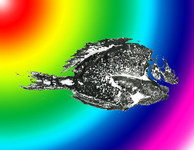
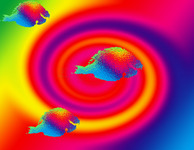

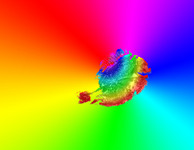
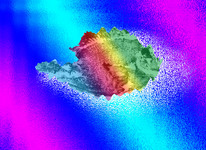

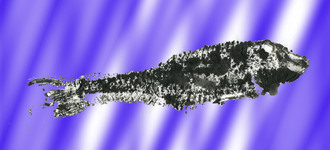






Comments (1)
I want to thank you so much for allowing me to be a part of the lab school. I learned a great deal and plan to work with the faculty at my school as soon as the school year starts. I got so enthusiastic about what I saw that I went out and bought a MacBook! (Up until now, I've been a PC person!)
Can I come back next year?
Comment by Lynne Horiuchi | July 14, 2007 7:47 PM